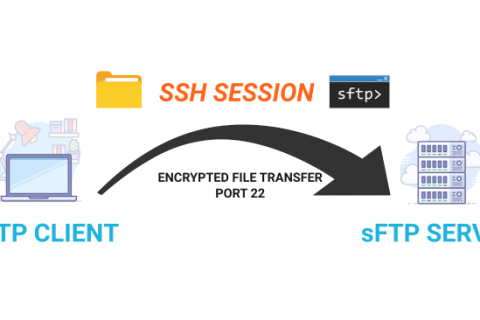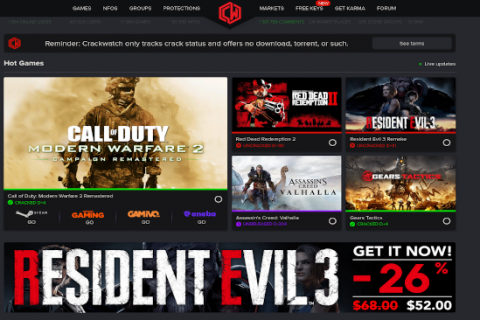One of the most common questions I get from family and friends is which laptop to buy. And as always I never get any additional info as to the usage, budget or specific requirements.
So in this post I will list all the laptops I believe offer the best performance for the price and try to list them in categories that should help most people make a decision as to what device to purchase.
Pricing will vary and there are some great deals to be had if you are patient. See this post on how to get the best deals when shopping online.
◉ Chromebooks – Sub $350
This is the most budget category of laptops. Should be used only if the only thing you do with your laptop is browse the web (YouTube, Facebook, etc) and check your email as these are low powered devices.
This category is great for kids or people who are not very tech savvy as Chrome OS is sand-boxed and offers the best protection against viruses and also is stupid simple to use as everything happens within a browser window or an app as those found on Android phones.
Office work is made available through web apps such as Google Docs but don’t expect it to run the full Microsoft Office suite or other Windows based applications. You are limited to apps available in the Chrome store, although these should cover most use cases for this category of device.
| Lenovo 14 – S330 | $215 (~ €205) |
| 2021 Lenovo Flex 3 | $200 (~ €190) |
◉ Budget Laptops – $350 – $750
These are more traditional laptops running Windows and are targeted to people looking for a normal laptop but don’t have much money to spend. These are more versatile than Chromebooks as you can install all applications you are used to, such as MS Office and do not require a constant internet connection to be usable.
| Extra: Chuwi CoreBook X | $500 (~ €475) – Business deal Windows 11 laptop |
| Acer Aspire | $525 (~ €475) |
| HP Pavilion x360 14 | $550 (~ €500) |
| Lenovo Flex 5 | $750 (~ €685) |
| Asus Vivobook Flip | $750 (~ €685) |
| HP Envy x360 2-in-1 | $750 (~ €685) |
◉ High End / Ultrabooks – $1,000 – $1,500
This category is for people who want all the performance but still want something lightweight, easy to carry around and battery life to last them through the day.
| Microsoft Surface Laptop 4 | ~ $899 (~ €815) |
| Dell XPS 13 (Windows & Linux) | ~ $950 (~ €900) |
| Lenovo X1 Yoga | ~ $1.100 (~ €985) |
| Apple Macbook Air (M1 – MacOS) | ~ $999 ~ $1.249 (~ €1.190) |
| System76 Lemur Pro (Linux) | ~ $1.099 (~ €1.005) |
◉ Gaming Laptops – Over $1,000
As the title suggests these are gaming laptops for gaming on the go. You can spend a ton of money in this category since these are the most expensive laptops currently on the market. However the recommendations below try to keep cost within a reasonable range for most people while still offering enough horsepower for AAA gaming. Also the laptops listed below are somewhat portable. You can find better deals if you don’t mind getting a laptop that is more of a desktop in terms of size and weight.
| Dell Vulkan 15 | $1.500 (~ €1245) |
| MSI GF65 Leopard | $1.000 (~ €955) |
| Xiaomi Mi Gaming | €1.187 |
| Asus ROG Zephyrus G14 / G15 | $1.250 / $1.350 (~ €1.035 / ~ €1.120) – One of the best laptops in 2020 |
| EVOO Gaming | $1.000 (~ €930) |
| Razer Blade 15 | $1.799 (~ €1.655) |
Many of the laptops listed above are available in the prices listed above only in the US market. You may find these in other regions (EU) but the price may be significantly different.
You can use services such as MyUS to enable you to purchase these laptops from the US and have them shipped to you. Take into account however that there will be shipping and import taxes that will be added to the price. I found however that even with taxes and shipping many times is cheaper to have the laptops shipped from the US instead of purchasing them locally. Especially for expensive devices such as Macbooks or High-End laptops and Ultrabooks.