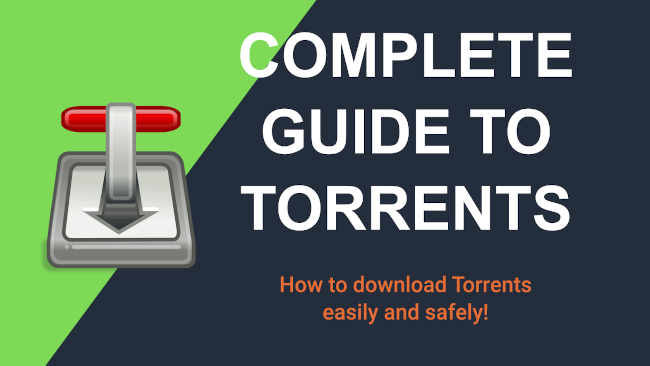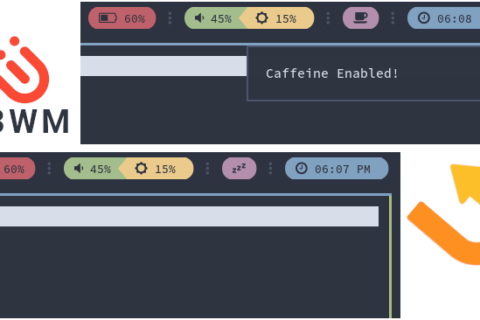It was not long ago that if you wanted to watch a new movie or TV series you either had to go to the movie theatre when that movie was playing, or you had to wait for the DVD/TV release.
Now we have Netflix, HBO, Apple TV, Amazon Prime, Hulu and many more services to satisfy your viewing needs.
However, if you live outside the US and the major countries of Europe chances are most of the services listed above are not available in your region or have significantly less content than their US counterparts.
So, what does one do when that binge watching crave is not easily satisfied? The answer is Torrents.
Let’s get real: Most people use BitTorrent (as it is officially called) to download copyright material. No matter how much we kid ourselves that we’re all downloading Linux distributions and free PDF books from Project Gutenberg, piracy and BitTorrent go hand-in-hand.
This post does not condone piracy and I believe that if you like something then you should buy it. But what happens when you already own a copy of the movie on DVD or VHS (yes, I am that old)? Is it still considered piracy to download a copy to have on your tablet or laptop for watching on the go? That is up for debate. Sure, you can go down the road of ripping your own digital copy from a physical medium but not all people are technically inclined to do so.
So, Torrents it is.
If you are more of a streaming and live television kind of person and don’t mind shelling out a few bucks, then check out this blog post to have IPTV up and running.
If you are more of the media hoarder type like me, then read on…
What is BitTorrent?
BitTorrent is not a program. It’s a method of downloading files using a distributed peer-to-peer file sharing system. The programs that you use to download files via the BitTorrent protocol are called BitTorrent clients.
Without a BitTorrent client, you can’t access and use the peer-to-peer protocol. There are many BitTorrent clients to pick from. Amongst the best options are:
All options listed above are open source, cross platform (Windows, Mac, Linux), free and a better alternative to the now ad/spam filled uTorrent client.
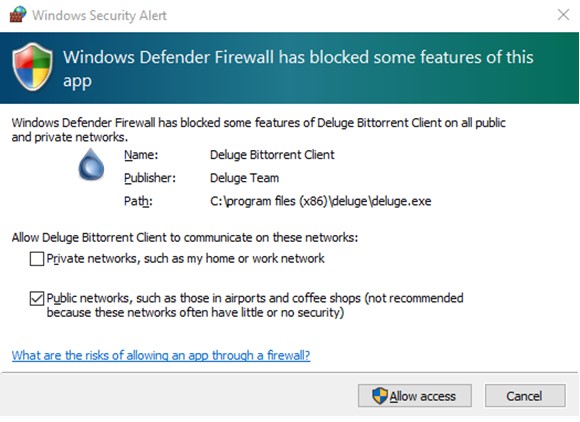
On first run Windows will popup a Security Alert that your torrent client was blocked. Select “Allow Access” to enable the torrent client to connect to peers.
The torrent client should handle ports automatically and there should be no need for additional setup. If you are having connection issues however see this post on how port forwarding works.
In order to download anything using the BitTorrent client of your choice, you first must find and download a .torrent file. The torrent file does not contain your files. Instead, it contains information which tells your BitTorrent client where it can find peers (other clients) who are also sharing and downloading the file.
Where do you find torrents?
Whatever it is that you’re looking for, we recommend not using Google to search the name of it plus the word ‘Torrent’ approach unless you’re actually looking for something benign like a Linux distribution. If you’re trying to grab the latest episode of your favourite TV show or the latest blockbuster movie for free, you’re going to find a ton of listings—and a lot of spammy sites looking to take advantage of you. You might ultimately end up Torrenting a file that is not what you expected. Or, worse, malware.
Whatever your BitTorrent pleasure, I recommend you proceed with caution. Stick with recommendations from those already in the community and always try to at least read the comments listed in the particular file you are interested in to avoid any unpleasant surprises.
One excellent source for torrents and probably the most famous is The PirateBay.
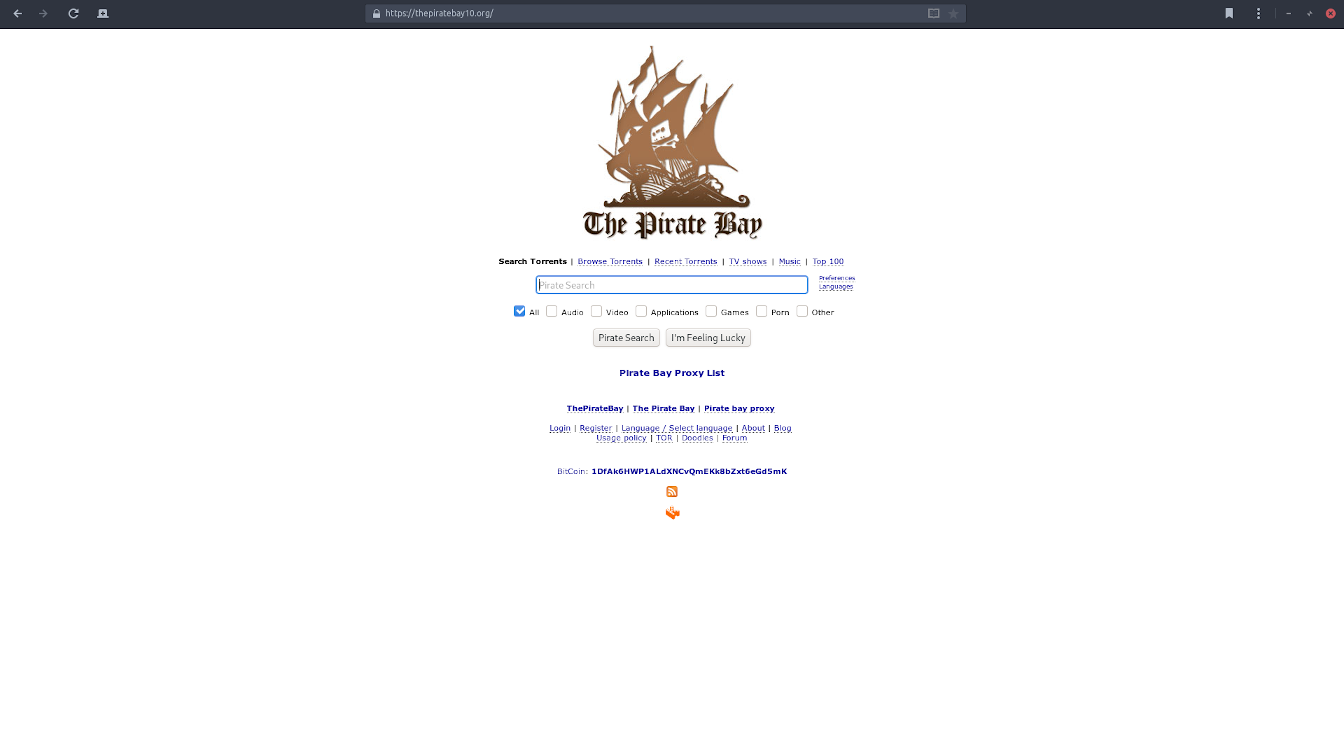
Once you searched for the file you are looking for you should get a list of the results showing information such as file size as well as how many people are sharing the file (called Seeders shown abbreviated as SE on the left side of the search results).
More people sharing the file (Seeders) the faster your download will be.
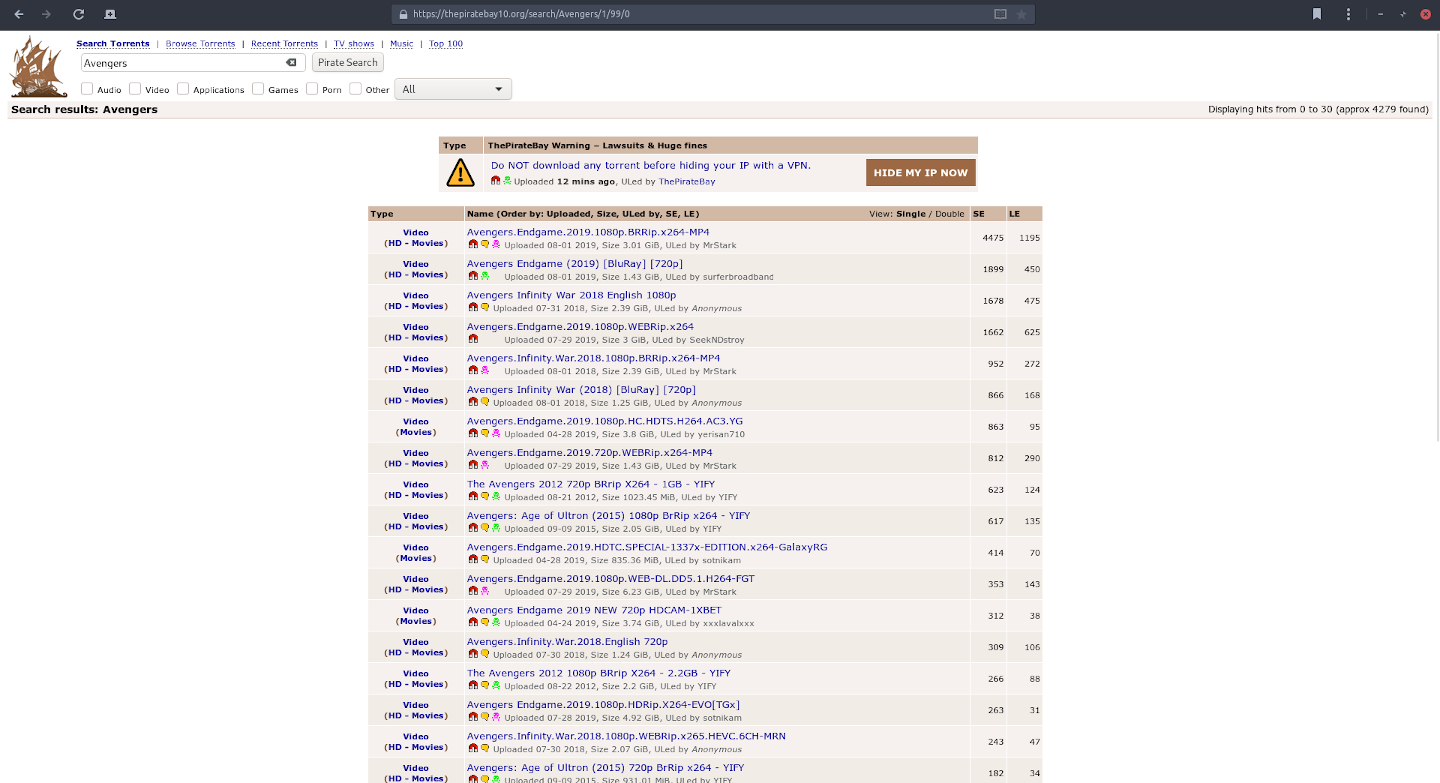
When you find the file you want to download you can either click on the title of the file and get additional information regarding the file and read comments or if you are certain about the file you want to download you can click the magnet icon beneath the title to start the download right away.
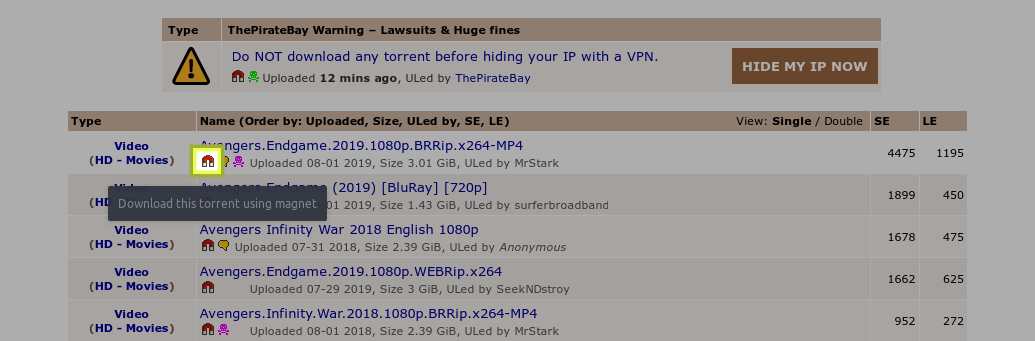
Your BitTorrent client of choice should then start automatically and you just have to confirm that you wish to proceed with the download.
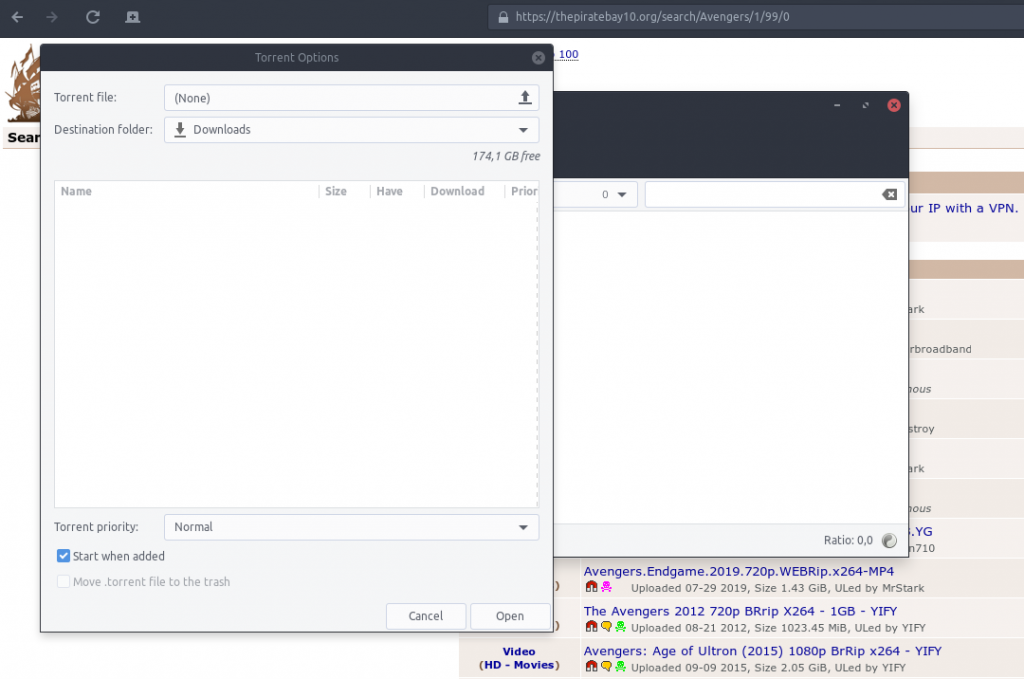
In this example, when the magnet link is selected the Transmission BitTorrent client displays the following pop-up in order to begin the download.
You just have to click on “Open” to proceed and begin your download.
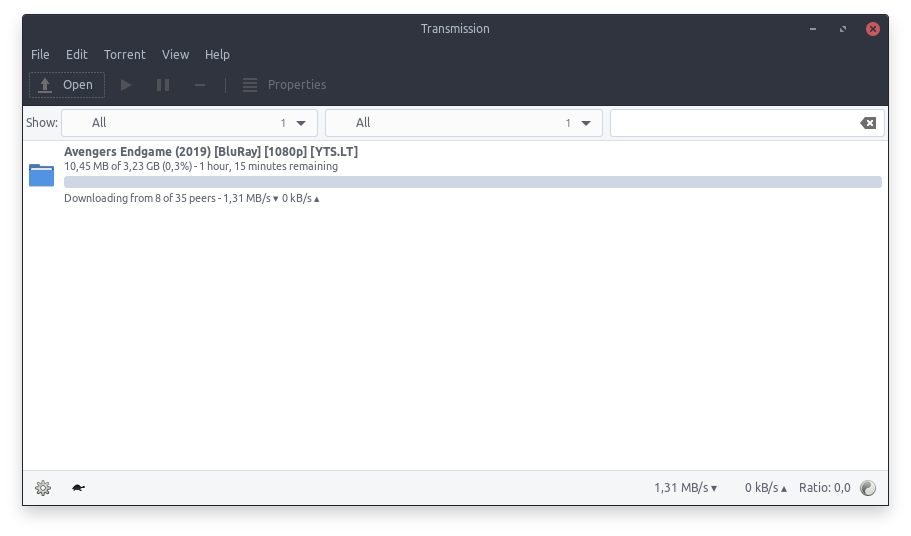
Congratulations! You have successfully and safely navigated the maze that is Torrenting and by now you probably even have downloaded your first movie/TV show.
Now you may want to learn more about the different codes listed next to the movie/episodes filenames found in various torrents and also download subtitles for your files.
Also if you are planning on building up your own media library with your favourite movies and TV shows it may be a good time to invest in a Network Attached Storage (NAS).