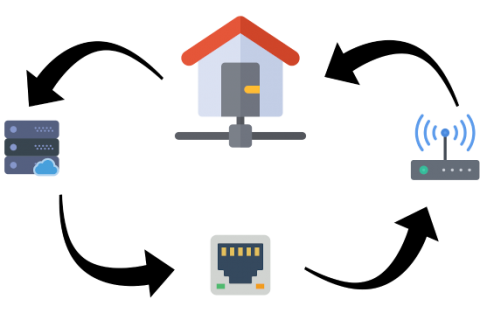As every year, one of the best deals you can get on Amazon on Black Friday is their Fire Tablets.
What most people don’t know is that you can get an even better deal if you opt to buy the Ad-Supported version of the device. This is in every-way identical to the “normal” device but shows ads on the lock-screen. You get a lower price but you have to look at ads, that’s the tradeoff.
By now you are probably thinking: “Who wants to look at ads every time you open your tablet? It’s not worth it”.
What if I told you, you can get the lower price and not look at ads! Well, you can!!!
XDA-Developers to the rescue. The brilliant users of the XDA-Developers forums created a tool which will allow you to get rid of the annoying ads and much more. You can get the tool using the link below:
You are strongly advised to read the details in the forum thread to make sure your Fire tablet is supported and also get additional information on the process and the tool.
The process is quite simple and you should have your debloated Fire tablet without ads and Google services running in minutes. The only thing you need is a PC running Windows (no support for Mac/Linux – see how to run the tool on Linux in the forum thread).
Follow the excellent tutorial in the video below to complete the process and enjoy your debloated Amazon Fire tablet deal!