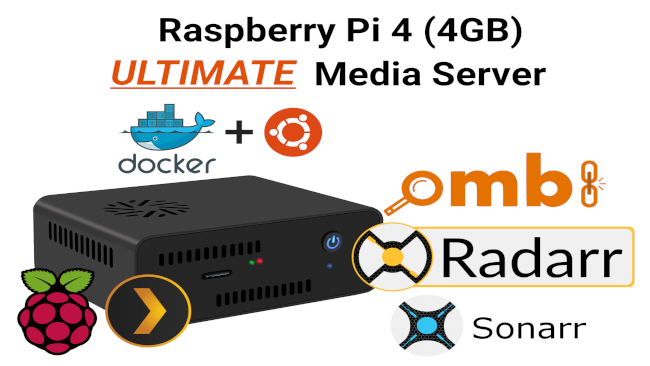This post is a bit different from other posts on this site!
Raspberry Pi and Plex have featured on several posts in the past. I even wrote a guide on how you can install Plex on the Raspberry Pi for a budget Plex Media Server.
With the release of the more powerful Raspberry Pi 4 I wanted…
… to build the ULTIMATE Media Server.
And I think I did just that!!!
It’s a Raspberry Pi 4 (4GB RAM Version) running Ubuntu Server 20.04 and Docker in a beautiful NASPi Case with a 2TB HDD for media storage.
Docker can be a very powerful platform to build on. Especially for a Media Server, where you have different software that need to share resources and communicate seamlessly between them to create a process flow for requesting, downloading, processing and viewing media.
How it Works
It all starts with a service called Ombi.
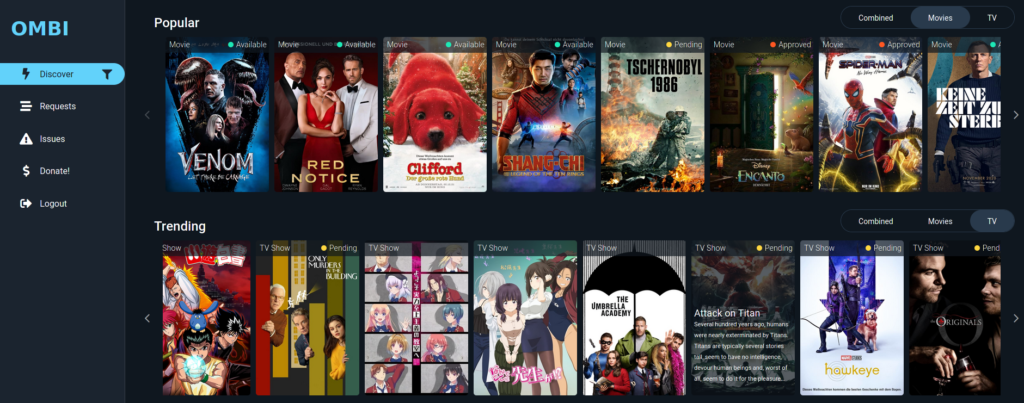
Ombi offers a user friendly front-end to find Movies & TV Shows you want to watch and request these to be downloaded from the internet.
Once the request is made in Ombi you are done! This is what makes this device the Ultimate Media Server.
There is no user interaction after that until the Movie or TV Show you requested is ready for viewing in Plex.
This is how the various docker containers with the relevant services work together in the background to process the request:
Ombi passes the user request to Sonarr (if the request is a TV Show) or to Radarr (if the request is a Movie) to identify the media and start the monitor process.
Sonarr/Radarr continuously monitor the requested files and query Prowlarr, which is a Torrent Indexer service to search for the TV Show/Movie in the pre-configured Torrent providers.
Once the media is made available online, Prowlarr finds a suitable torrent file and notifies Sonarr/Radarr that a torrent was found and sends a request to qBittorrent to begin the download.
On successful download qBittorrent pings Sonarr/Radarr which mark the media as available, rename the files and move them to their corresponding TV Shows/Movies folders on the HDD.
When Sonarr/Radarr finish processing the files, a request is made to Bazarr which monitors these files to find and download suitable subtitles in the specified language from a list of pre-defined providers.
Plex Media Server is the last step in the chain. It constantly monitors the TV Shows/Movies folders on the HDD for any additions and pulls metadata (cover, IMDB details, rating, etc) for the media found. It then provides a user friendly interface to consume the media, that is now available in the Plex library, on the device of your choice (PC, Phone, Tablet, Smart TV, etc).
Detailed instructions on how to setup and use the device, together with a list of all the services running on the Raspberry Pi Server and available to the user can be downloaded using the link below:
Availability
I created three versions of the server with different prices (all versions run the same software):
Raspberry Pi 4 (4GB) in a NASPi Case with Power Supply and HDD (2TB) – €250 / $285(Out of Stock)Raspberry Pi 4 (4GB) in a NASPi Case with Power Supply and HDD (1TB) – €200 / $235(Out of Stock)- 64GB MicroSD Card preloaded with all the software needed for the Server – €25 / $35
Note: The MicroSD Card version only includes the card with the server software. A Raspberry Pi 4 and internal/external HDD/SSD must be added for the server software to be operational. A different set of instructions is provided with the MicroSD Card for initial setup. Moderate Linux knowledge is needed.
Shipping
Worldwide shipping is offered for a flat rate of €20 / $30. Usually ships within 2 – 3 business days after payment is received.
How to Order
You can send me your request using the “Ask Anything!” page or contact me directly using the email: myterminal (at) dimitris.tech