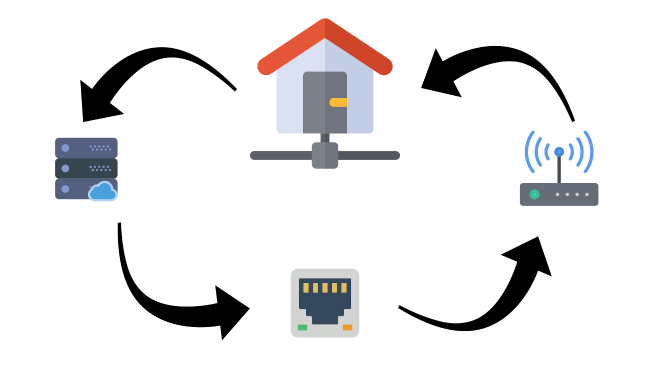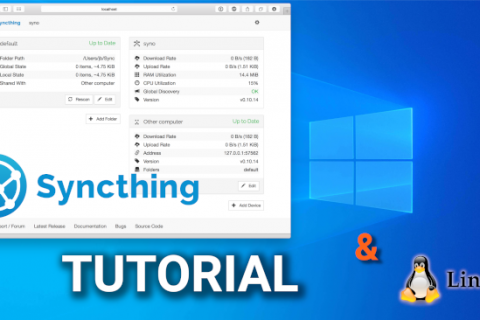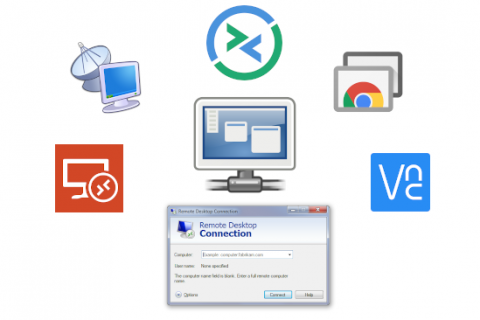One of the most common issues with old houses is that they were not built with internet access in mind. Most of them lack the infrastructure for wired connections and WiFi signal is heavily degraded due to the brick walls separating each room.
New houses now favor open plan design and are built with Ethernet cabling (usually Cat6). However most people still don’t know the ins and out of their cable installations and electricians don’t bother to configure everything or charge an absurd amount of money for installation of network equipment which in some cases is not even needed.
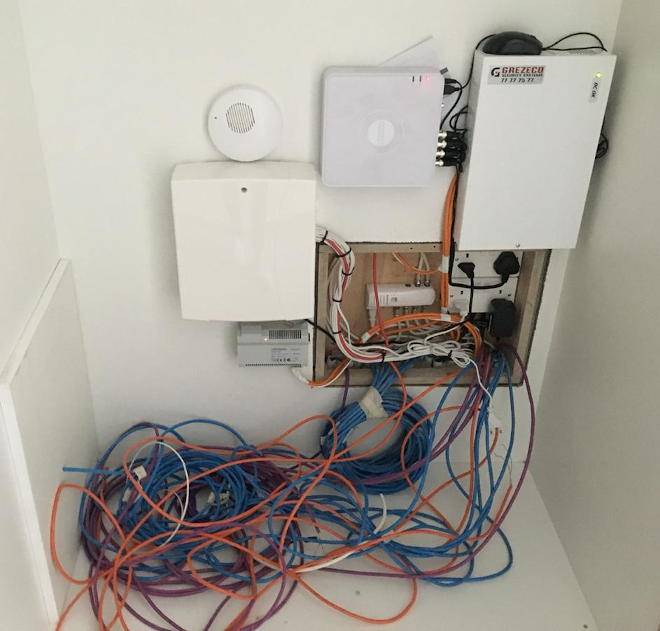
If you are left with a new house that has Ethernet cabling that looks like this, please read on.
First thing you need to know is how many Ethernet points your new house has. If you are still planning your house then this is a very important decision to make. Like power you don’t want to realize later on that you don’t have enough points to hook up your media center or console and start cluttering the place with additional switches and cables.
Then you need to make your shopping list.
Strictly speaking the only thing you need is an Ethernet Switch with enough ports to connect your Ethernet Points to and a couple more to connect the router provided by your ISP.
However this post tackles a setup that is more future proof and offers additional benefits such as easy troubleshooting and expansion.
Our shopping list includes the following (assuming a house with 12 Ethernet Points):
- 16 Port Patch Panel
- 16 Port Ethernet Switch
- Small Network Rack
- WiFi Mesh Router
◉ Patch Panel
A Patch Panel is a piece of hardware with multiple ports in it. Each of these ports is used to terminate the Ethernet cables coming out of each Ethernet point installed in your house by your electrician. While it looks very much like a switch the main difference is that a patch panel is used to terminate Ethernet cables. These do not communicate with each other unless you specifically connect two points together and thus effectively acting like a really long cable connecting two Ethernet points together. Cables connected to a port on a switch on the other hand communicate with all other ports on the switch.
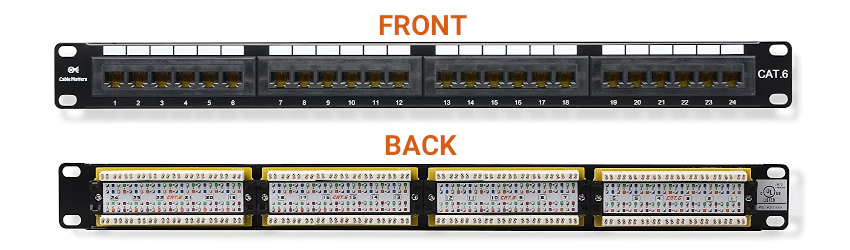
Patch panels while optional are great to have as they provide significant benefits to your network:
– It allows you to flexibly move and segment different portions of your network.
– It prevents you from putting unnecessary strain on the Ethernet cable by plugging and unplugging it in a Switch, risking damage to the cable running through your house (as the patch cables are static and you should not have to interfere with them after install).
– As your use needs change (family members moving from room to room) you have the flexibility to redesign your network.
– If an in-wall cable fails for whatever reason a patch panel provides alternate paths to terminate a connection.
– Ease of identification and troubleshooting as each cable should be properly referenced making it easier to identify issues.
– You can link room-to-room at the patch panel quite easily, should you need to. Say you want to extend an HDMI connection through Ethernet.
– Finally, it provides a structured environment that looks far better than loose cables sticking out of walls as we previously noted.
◉ Network Switch
While your router (or the one provided by your ISP) has Ethernet ports these are not nearly enough to cover your home installation of multiple Ethernet points and multiple other smart devices.
This is where a Network Switch comes in. A network switch is a simple device that can add multiple Ethernet ports to your network setup.

These can be used to connect any device with an RJ45 port. Your PC, TV, printer, consoles and other smart devices will more than likely have an Ethernet port that can be used to create a more stable and sometimes faster connection. While WiFi has come a long way it still doesn’t beat a wired connection.
A switch can also control traffic management and provide some advanced network features that your ISP supplied router may lack, further enhancing its value and performance.
There are two types of switches: managed and unmanaged. The former is for advanced users who know what they’re doing and need to fine-tune settings on the switch for the network. An unmanaged switch is better suited for home-owners since it’ll largely handle everything with little to no input.
While choosing which Network Switch to buy you should stick with the more popular brands such as Cisco, Netgear, DLink, TP-Link.
◉ Network Rack
With a patch panel and switch you should have everything you need to have a functional and easy to manage network in your house.
You could mount both of these devices on a wall somewhere or place them on a flat surface.
However these devices, as all electronics, need sufficient cooling. Also is a good idea to have everything in one easy accessible space. So if you’re planning to staff everything out of sight in a closet somewhere is a good idea to invest in a Network Rack.
A Network Rack not only provides sufficient cooling for your devices but also is the perfect way to organise your network devices and cable manage everything while keeping everything easily accessible for upgrades and troubleshooting.

When buying a Network Rack, you should first determine the best rack unit usage for your needs. A rack unit is a standard for measuring rack mount equipment. One rack unit is 44.45 mm (1.75 inches) in height. One rack unit is also called “1U”.
A Patch panel and a Switch each take up 1U of rack space.
I would recommend getting at least a 5U Network Rack with active cooling. This will still be small enough should you want to wall mount it or hide it somewhere yet still provide enough cooling and expandability for any future network devices you may add (additional switches, firewall, NAS, etc).
◉ WiFi Mesh Router
If you live in a large house, one with an unusual layout or thick walls you probably encountered WiFi dead zones (that is, places where the WiFi signal is either very weak or non-existent).
Normal WiFi routers (especially those provided by your ISP) cannot cover a whole house. You can extend the WiFi signal with additional routers acting as bridge/extenders or purchase WiFi Extenders and Powerline Adapters but that’s just a workaround, requiring setup and in many cases creating network issues.

Mesh Wireless Routers are not another marketing gimmick. Mesh routers are the latest technology upgrade for home WiFi networks.
Mesh networks solve a particular problem: covering a relatively large area, more than about 100 square meters (approx. 1.000 square feet) on a single floor, or a multi-floor home or office, especially where there’s no ethernet already present to allow wired connections.
Mesh networks are also modular, self-configuring, and efficient. You don’t need to mess with them after often minimal work is required to set them up, and provide arguably the best and highest throughput and range you can achieve in your home.
Rather than broadcasting WiFi signals from a single point, Mesh Router systems have multiple access points. One point links to the modem and acts as the router, while one or more other access points, often called nodes or satellites, capture the router’s signal and rebroadcast it.
Unlike regular WiFi extenders there is no degradation in the signal being transferred.
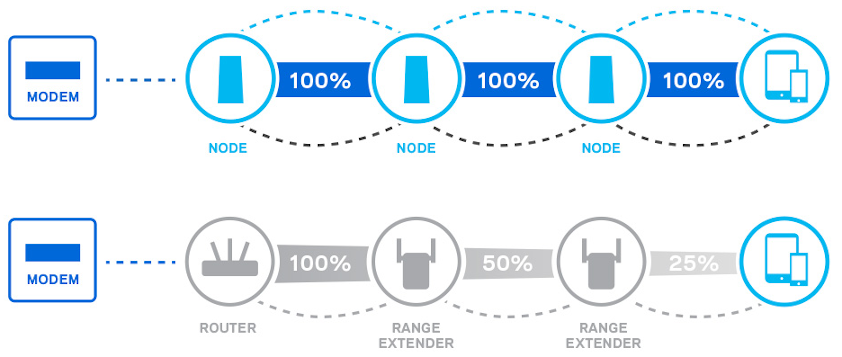
Benefits of Mesh Routers
- Easy network management: Many Mesh Router systems are totally automated, allowing for easy management through a mobile app, even when you’re not at home.
- Streamlined connections: A Mesh Router system, unlike range extenders, doesn’t require constant reconnection, even as you move from room to room. There is also minimal lag, as the access points all broadcast the same signal, rather than having to route requests through multiple networks.
- Expandability: A modular Mesh Router system is flexible and scalable, giving you the ability of expanding your WiFi without the need to add range extenders. You choose which rooms need the coverage, and when it’s time you just add more nodes to extend the signal even further.
Drawback
- The most significant drawback for most people is the cost. This is also the main reason why Mesh Router systems are not yet so widespread. They are significantly more expensive than standard WiFi routers, sometimes costing over 100 Euros (~ $120). As technology advances and more people adopt the Mesh Router systems however the price will decrease.
While more expensive, Mesh Routers offer benefits that I believe are worth the extra price. For new home owners I think it’s a no brainer as it is a small investment that will pay itself over and over again by giving you a hassle free total house WiFi coverage.
So with a little bit of setup your home network can go from a mess of cables in a corner of your house to a well configured and easy to manage network rack like this: