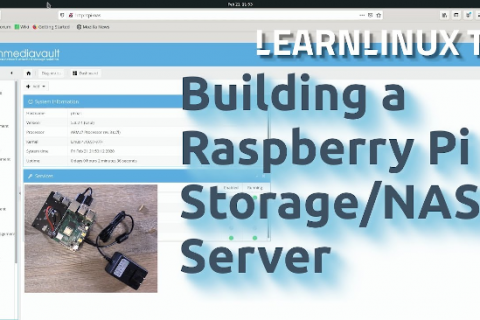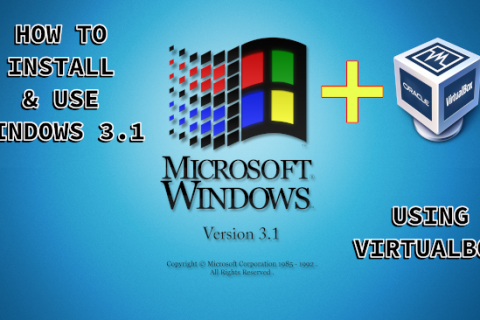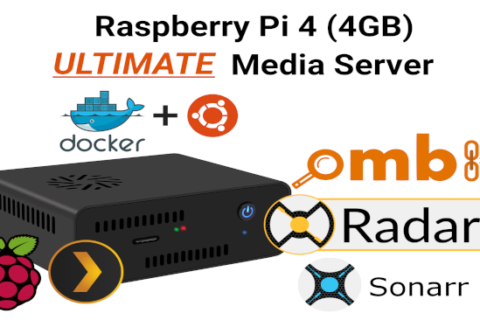In a previous post I wrote about buying an office Microsoft Office Product Key to install and activate Microsoft Office on your computer at a fraction of the cost.
However if you don’t want to risk purchasing activation keys off the internet from unofficial sources then maybe you would like to examine other alternatives.
The applications listed below are provided free of charge for home users and offer most if not all the functionality of Microsoft Office. They are also available cross platform for Windows, Mac and Linux.
◉ Libreoffice – DOWNLOAD
LibreOffice is a free and open-source office suite, a project of The Document Foundation. The LibreOffice suite consists of programs for word processing, creating and editing of spreadsheets, slideshows, diagrams and drawings, working with databases, and composing mathematical formulae. It is available in 115 languages. It is the most feature rich option from the other alternatives in this list. It is also the most popular and widespread option between Linux users as several Linux Distros have it installed by default.
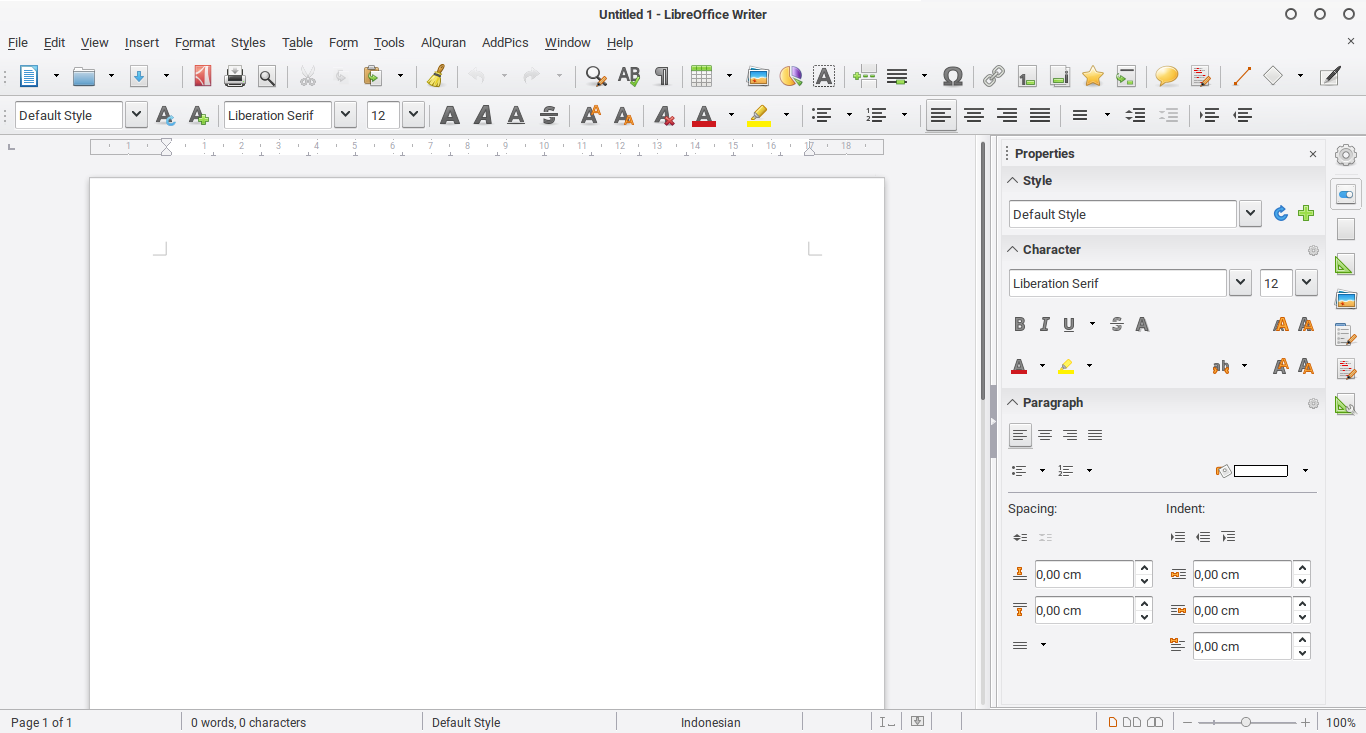
◉ SoftMaker FreeOffice – DOWNLOAD
FreeOffice has similar functionality to other office suites such as Microsoft Office or LibreOffice, and can also run from USB flash drives and supports integrated reference works. Multi-language spell-checking, hyphenation and thesaurus is supported, and it has an integrated five-language translation dictionary (English, German, French, Italian, and Spanish).
The user interface is similar to the Ribbon utilized in Microsoft Office 2007 and later, and there is an option to use menus and toolbars instead of the Ribbon. A dark mode is also available. Documents can be opened as tabs in a single window, to allow easy switching between multiple documents.
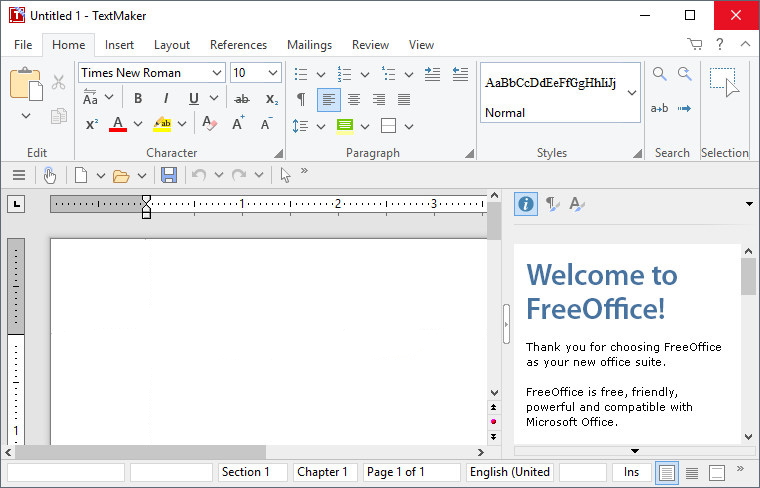
◉ WPS Office – DOWNLOAD
One of the oldest MS Office alternatives. This suite started development as a direct MS Office competitor in 1988 and its been going strong ever since. The personal basic version is free to use. A fully featured professional-grade version is also available for a subscription fee. WPS Office 2016 was released in 2016. As of 2019, the Linux version is developed and supported by a volunteer community rather than Kingsoft (developers of WPS Office) itself.
It is fully multiplatform. It has a built in PDF editor and can utilise the cloud for online access to files from any device. It has excellent format compatibility with MS Office. There are available apps for both Android and iOS.
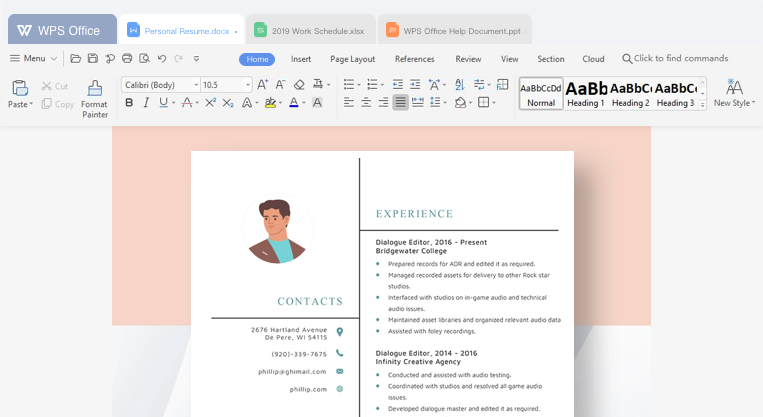
◉ OnlyOffice – DOWNLOAD
This is my Office Suite of choice as it closely resembles Microsoft Office while being simple to use for everyday tasks.
OnlyOffice Desktop is an offline version of OnlyOffice editing suite. Desktop application supports collaborative editing features when connected to the portal,[20] Nextcloud or ownCloud. Application is offered free of charge for both personal and commercial usage.
Editors are compatible with MS Office (OOXML) and OpenDocument (ODF) formats and support DOC, DOCX, ODT, RTF, TXT, PDF, HTML, EPUB, XPS, DjVu, XLS, XLSX, ODS, CSV, PPT, PPTX, ODP, DOTX, XLTX, POTX, OTT, OTS, OTP, and PDF-A.
OnlyOffice editors are also available as mobile applications for iOS and Android. The application is called ONLYOFFICE Documents.
In early 2019, OnlyOffice announced the launch of a developer preview of end-to-end encryption of documents (files themselves, online editing and collaboration) that involves blockchain technology and is included in the functionality of the desktop suite.
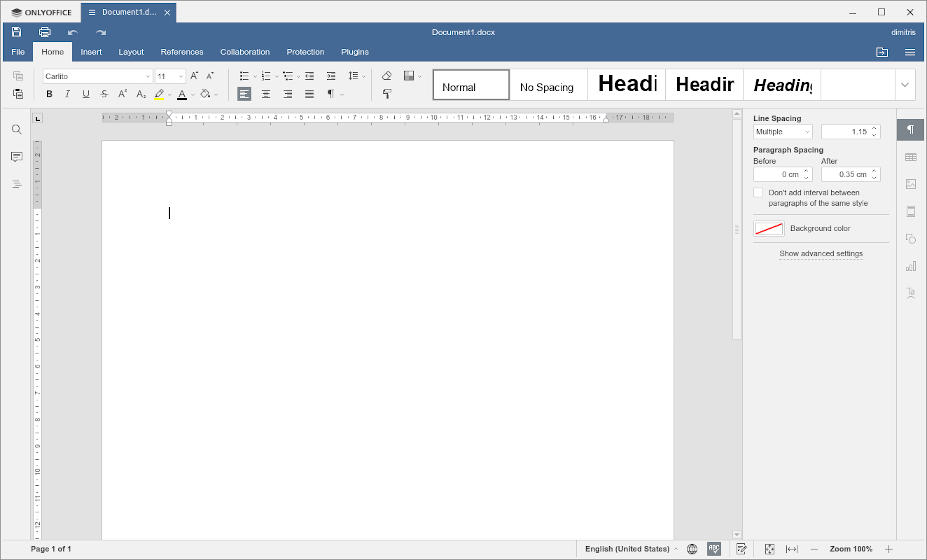
Extra: Microsoft Office Web Apps / Google Docs
Microsoft Office Web Apps are browser-based versions of Microsoft Word, PowerPoint, Excel, and OneNote. Office Web apps allow users to view and edit Microsoft Office documents on any device. Similarly Google Docs is the online office suite by Google which can create and edit MS Office documents.
Both of these web apps solutions require internet connection (Google Docs have an offline edit feature that you can enable and later syncs your changes when an internet connection is established) and both store the documents in the cloud. Microsoft uses Onedrive whereas Google stores documents in Google Drive.
Both of these solutions are accessible via web browser and offer a great alternative to full desktop applications as those listed above.
Web Apps are simplified, stripped-down experiences compared to desktop applications but can be used for simple document creation/editing.
Microsoft Office Web Apps have the best compatibility with Microsoft Office so keep that in mind when editing format sensitive documents.