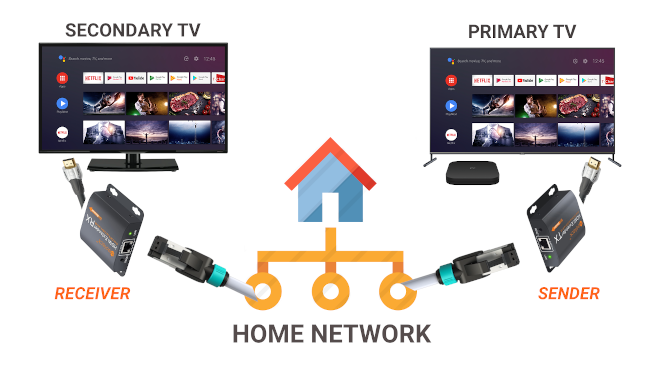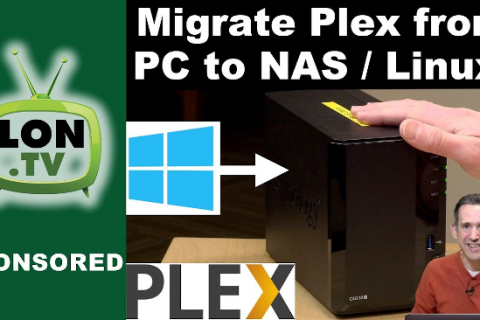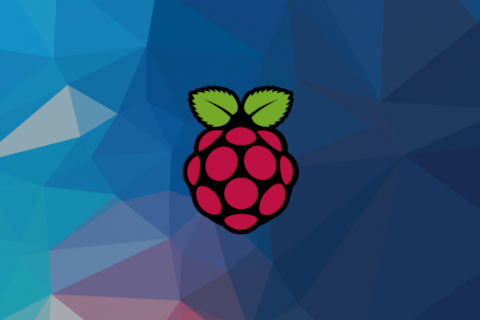If you followed this post and configured IPTV for your Android Box and you liked it chances are you are wondering if you can have it working in more than one television in your home.
Unfortunately in order for that to work you need a second Android Box and a second IPTV subscription. That’s double the cost.
If you don’t mind however watching the same stream in a second TV there is a kind of workaround.
You could extend the HDMI output from your Android Box to a second TV. So you can have the same stream let’s say from the Android Box in your living room played on the TV in your kitchen.
You can accomplish this just by using an HDMI splitter to, as the name suggests, split the output signal from your Android Box and carry it using a really long HDMI cable all the way to the second TV.
As great technology as HDMI is however, it doesn’t fare well when it comes to running a signal long distance. You should take that into consideration if you are planning on running a cable that’s more than 20m (65ft). It can also get very expensive very fast as the cable length increases.
Ethernet cable (and specifically Cat5e/Cat6 cable), on the other hand, is better at traveling greater distances. It’s also cheaper.
The solution? Use an Ethernet cable to extend your HDMI connection. All you need are these little adapters.

You can get the model depicted above, which is the one I use, from this Amazon UK link.
They work by getting the signal from the Android’s Box HDMI Out port into the HDMI In port of the first adapter and use the Ethernet cable to transfer the signal to the second adapter while using the HDMI out port of the second adapter to later send that signal to a second monitor.

There is also an RF receiver that you connect to the second adapter to capture the signals from the Android Box remote and transfer them to the Android Box in case you want to change the channel while watching on the second monitor.

What you get in the box
– 1 Sender Adapter
– 1 Receiver Adapter
– 2 Power Supplies
– 1 RF Receiver
– 1 RF Transmitter
◉ How it works
Sender Adapter: Connect an HDMI from the Android Box to the HDMI in port of the adapter. You can then connect the HDMI out to your TV to get a signal on the first monitor. Then plug in the Ethernet cable that will be used to transfer the signal and power. Connect the RF transmitter and point it towards the Android Box.
Receiver Adapter: Connect the other end of the Ethernet cable coming from the Sender Adapter. Connect the HDMI out to the second monitor and power. Connect the RF Receiver and place it somewhere for direct line of sight of the remote you are going to use to control the box from the second monitor (either a second remote for the Android Box or if you are planning on just moving the remote between the first and second TV).
Ethernet Cabling
- If you are only planning to transfer the signal just a few meters and you can get away with hiding the Ethernet cable then all you need is just a Cat5e or better (preferably Cat6/7) cable to connect both adapters.
- If your house is somewhat new and has provisions installed for Ethernet then you can use the plugs on the wall to transfer the signal. It is a good idea however to connect the two ends of the cable directly by marking the Ethernet points being used and making sure these are directly connected in your house’s patch panel. See this post here.
- If none of the above two options are available then you can use something like Powerline Ethernet Adapters which use your house’s electrical installation to transfer the Ethernet signal. This method however can have mixed results and may cause interference or may not work entirely. You can try it if you already own Poweline Ethernet Adapters but don’t buy them for this purpose until you know they work in your house.