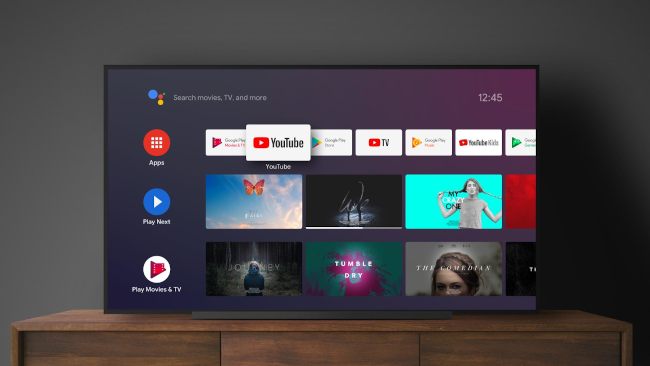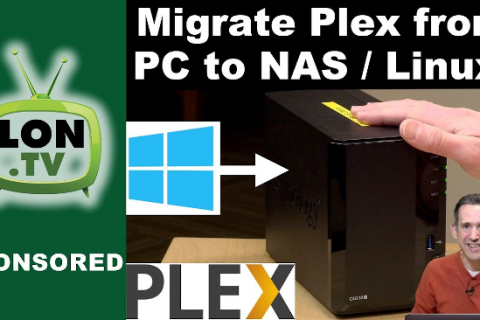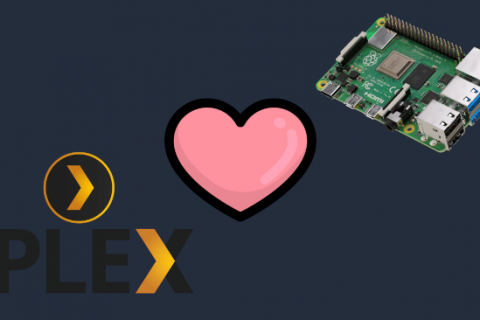While everybody knows Android many don’t know that there is also an Android variant specifically designed for the living room called “Android TV”.
What is Android TV
Android TV — as you may have guessed from the name — is a version of Google’s Android mobile operating system that has been specifically configured for TVs. It is Google’s way of turning your TV into a smart, connected streaming media powerhouse.
Android TV’s home screen is designed to help you discover content you can enjoy on your TV — whether it’s through a subscription service like Netflix or Google Play Music, or from your own personal media collection via software like Plex Media Server.
Your favorite apps are displayed as “ribbons” — a horizontally scrolling set of recommendations and recently viewed content from within a particular app.
In addition, embedded within every version of Android TV is Google Assistant, which gives you voice control for your TV content, as well as all of your smart home products. Google’s Chromecast technology is also included, letting you cast videos and initiate screen sharing from compatible smartphones, browsers, and apps.
Android TV comes pre-installed as the default smart TV user experience on select TVs from Sony, Hisense, Sharp, and Philips. You can also add Android TV to any existing TV that has an HDMI port, with an Android TV set-top box.
Nvidia dominates this segment with the Shield TV, which not only plays 4K content but also streams games with ease. But the Shield TV starts off at $190 and isn’t available globally. For a majority of users looking to pick up an affordable Android TV box, the default option is Xiaomi’s Mi Box S.

You can get it here!
I recommend checking the prices on all Chinese Stores for the best offer. You can usually pick one up for approx. $60 (€55).
Design & Setup
The Mi Box S isn’t bad-looking, though it is a little boring. The box is square, and comes in at around 10 x 10 cm. On the top of the device, you’ll find the Xiaomi logo, while on the back there’s a basic HDMI port, a USB port, a 3.5mm audio port, and a power port. The device in general is decidedly minimal which personally I find very nice.
Physically setting up the Xiaomi Mi Box is very easy, as you might expect: Simply connect the HDMI port to your TV, the power port to an outlet, and you should be good to go. Then, put the batteries in the remote, turn on your TV and the device, and follow the on-screen prompts.

Features & Performance
The Xiaomi Mi Box S may be cheap, but that doesn’t mean it’s lacking in features: this €60 streaming box supports 4K, and HDR.
Apart from supporting high-resolution video, the Mi Box S also has Android TV 8.1 built right into it. What that means is that you’ll be able to take advantage of the huge Android TV ecosystem of apps, plus services like Google Cast, the ability to mirror your Android phone, Google Assistant, and more.
So how well does the whole system work? Well, not bad, but it’s certainly not as powerful as the likes of the Nvidia Shield TV. However, this is not necessarily a bad thing considering the Mi Box S costs about a ¼ of the price of the Nvidia Shield TV.
Verdict
So bottom line … you get what you pay for.
The Mi Box S delivers a full-fledged Android TV experience on a budget. While the device struggles a bit when it comes to 4K it does a great job streaming 1080p content, which is all you will need to get IPTV working. It is also more than adequate to handle your retro gaming needs.
The Good
- Great value
- Simple yet useful remote control
- Streams 1080p content without any issues
- Google Assistant & 4K Chromecast built-in
The Bad
- 4K streaming is sometimes laggy
- Cast doesn’t work when box is off