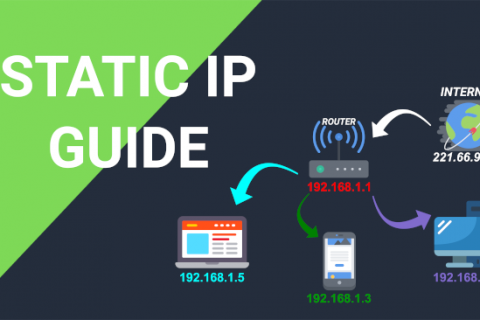In a previous post I showed you how to get started with Torrents. However, there are still a couple things you should now before you go on to building your media library.
One of the most important things you should learn is to identify which file type is best suited for your needs.
“Scene Release” is what they call the release of a torrent by a hacker group on the internet. These are the people who do all the dirty work, so we get to view the latest movie or TV show just by downloading a torrent file.
There are many different media formats in Torrent files associated with movies and TV shows. Most of these media types have to do with the video quality of the file. These are denoted by the group that made the scene release in the Torrent’s filename to provide technical information about the release.
This post summarizes and explains the common media formats and terminology found in torrents and which ones you should go for if you need the best video/audio quality for your media.
◉ 480p, 576p, 720p, 1080p. etc
These are scene releases video resolutions. Everything 576p and below is considered Standard Definition (SD). Everything above that is considered High Definition (HD).
◉ BDRip
Encoded from a Blu-ray disc (a Blu-ray Disc Rip). Scene uses this tag for SD releases only. Scene BDRips in HD resolutions are tagged as “720p Blu-ray x264” or “1080p Blu-ray x264”.
◉ Blu-ray
Denotes a release from a Blu-ray source. Example: ‘BluRay x264’ would denote a Blu-ray encoded with the x274 encoder into a video format using the H264 aka AVC codec.
◉ BRRip
Re-encoded from a BDRip source (a BDRip Re-encoded Rip).
◉ CAM
Camcorder recording video and MiC sound from a theater. Usually it’s one of the first releases you will find in Torrents when searching for a new movie. Quality is usually very low and borders on the unwatchable.
◉ DVDR
Image file (ISO, IMG, etc) or a DVD’s VIDEO_TS folder that’s ready to burn to DVD to play in a DVD player. These come in PAL or NTSC video standards and maybe compressed or have some content stripped to allow it to fit on a single layer (DVD5) or dual layer (DVD9) DVD.
◉ DVDRip
An encode from a DVD into a video format in a container such as MKV or AVI.
◉ DVD SCREENER (DVDSCR)
Release from a screener source. Screeners are sent out to movie critics and/or to guild members for award consideration early, often while a film is still in theaters. These are often retail DVD quality except they may have studio watermarks, timecodes, or even black and white scenes interspersed throughout the film.
◉ HDTV
Captured from an HDTV source.
◉ iNTERNAL (iNT)
A tag used by groups typically to denote a release that was not meant to be released to other scene sites. Scene groups often use the ‘iNTERNAL’ tag for releases that don’t conform to scene release standards.
◉ LiNE
An audio stream captured from a hearing impaired feed in a theater’s handicapped seat or captured FM radio signal from a drive-in. Usually much better quality than cam audio, but sometimes good cam audio is mislabeled as Line.
◉ MULTi
A release that also includes one or more foreign-dubbed audio streams.
◉ KORSUB
A tag to denote that the release includes hard-coded (embedded) Korean subtitles.
◉ PROPER
A scene release replacing a previous release from a different scene group of the same content that did not conform to scene release standards. ‘PROPER’ is a scene tag. As defined in the scene rules, whoever releases the first version of a release – for instance, the Telesync of a film – has won that ‘race’. However, if the release is nuked, or there is some other problem with it, another group can release a PROPER.
◉ R5
While ‘R5’ stands for a ‘region 5’ DVD, the ‘R5’ tag on a release actually refers to a pre-retail studio-telecine from the Russian theatrical film source commonly released by studios early on DVD in the former Soviet states with the Russian-dubbed audio from the film as shown in theaters there. ‘R5’ tagged releases with English audio usually have Eng MiC or LiNE audio synced to them.
◉ REMUX
A Blu-ray that has had the menu &/or some content/streams stripped from it, often so that it can fit on a BD25 Blu-ray disc.
◉ REPACK
A release by a group with a corrected flaw from an earlier release of theirs (technical flaw or didn’t conform to Scene Release Standards).
◉ S01E01 (Example)
Season one, episode one of a TV series.
◉ SCREENER (SCR)
A less than DVDrip quality is called a Screener release. Sometimes the video quality on a DVD Screener was purposefully degraded to R5 like or even CAM like quality during encoding in an attempt to hide any digital video watermarking, in which case such a release might get tagged as a SCR instead of DVDSCR.
◉ TELECiNE (TC)
Not to confused with TELESYNC (TS). A Telecine is a direct film to video conversion (using a Telecine rig – basically a framerate synchronized booth cam). ‘TC’ tagged release is a bootleg / black-market Telecine with lesser quality video results that may even resemble that of a decent CAM. Not very common.
◉ TELESYNC (TS)
‘CAM’ video release with ‘Line’ audio synced to it.
◉ WEB-DL
Source is from a web download, usually uploaded in the same format/size as it came.
◉ WebRip
An encode from a WEB-DL source.
◉ WORKPRINT (WP)
A release leaked before it was ready for prime time. The quality can vary and often come with timercodes, watermarks, missing special effects etc.
◉ x264
Tag denotes an encode into a video format that has the H.264 aka AVC video codec (used in MKV or MP4 containers). ‘x264’ is the name of the popular open-source encoding application used to encode videos into the H.264/AVC format.
TL;DR – What should you download?
If you want to have the best video / audio quality it is best to wait for a 720p/1080p Blu-ray release or at least a 720p/1080p WEB-DL release. Usually these two provide the best video/quality files.
For size reasonableness check, so as to avoid fake files, a Blu-ray release is usually 4GB – 15GB depending on the resolution (720p to 4K) and a WEB-DL file is usually somewhere around 2GB – 5GB, again depending on the resolution.