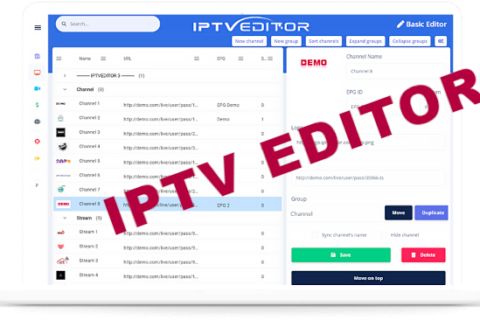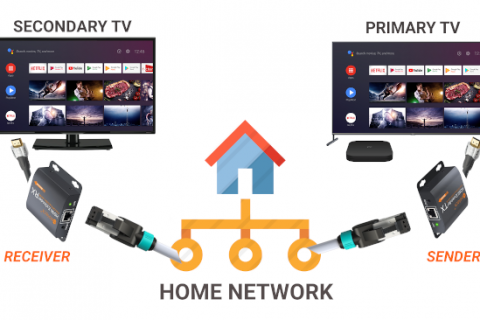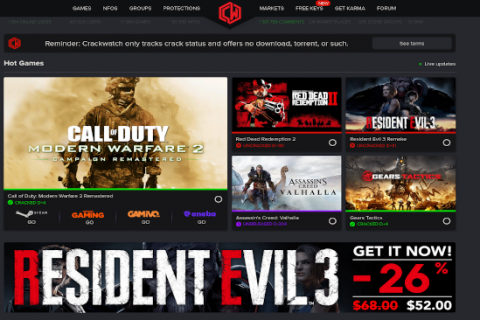Some time ago, before IPTV and when Netflix was only available in the US the only way to view the latest blockbuster release was either at the movies or through Torrents.
Then a new software appeared out of nowhere which promised to be the Netflix of Torrents. And that’s exactly what it was. It was a simple way to find Movies and TV Series but instead of downloading Torrents it was streaming them directly to your device.
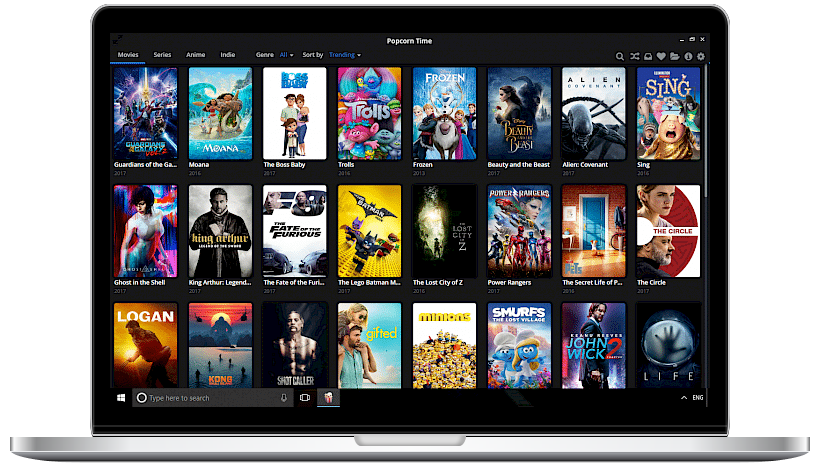
It had a friendly GUI (Graphical User Interface) which made the experience even more pleasant, exactly like Netflix.
However, as it was expected, due to legal reasons Popcorn Time disappeared some years ago. That’s why it came as a surprise when Popcorn’s Time official Twitter account posted a tweet that a new version was released:
“Love in the Time of Corona Version 0.4 is out” a tweet from the Popcorn Time Twitter account reads (Account now suspended by Twitter).
So, if you are not comfortable hunting down Torrents in various sketchy sites across the web and you are willing to take the risk that this great app may go silent again at any time then Popcorn Time is an excellent free alternative to Netflix and IPTV.
Note: We don’t condone piracy and, just as Popcorn Time’s official terms of service states, you’re breaking the law if you download copyrighted material. So, like downloading Torrents of any copyrighted material, use at your own risk.
Popcorn Time is available for Windows, Mac, Linux, Android, and Android TV.
Just download the latest version from the link below on your device and start streaming.
Linux users just extract the archive and run:
./Popcorn-Time
In case of missing dependencies install the following packages:
unzip libcanberra-gtk-module libgconf-2-4 libatomic1If you already own an Android Box like the Xiaomi Mi Box you can use the Android TV apk of Popcorn Time to enjoy it on a big screen. The installation process is the same as the IPTV apk installation. See here for details.
Note: Xiaomi Box comes with just 8GB of internal storage. So if you have a lot of apps installed already there may not be enough space for Popcorn Time (streaming Torrents still need to be downloaded). You can use a USB drive to expand the storage. Follow the instructions here: https://www.gearbest.com/blog/how-to/how-to-increase-xiaomi-mi-box-s-storage-9371
Popcorn Time as a free and some may say “questionable” app comes with ads. Ignore any VPN notifications and any other links if prompted.
The Android TV version however is quite buggy. I would recommend using the PC version if possible to have the best experience.
Popcorn Time is easy to set up and navigate. The interface as already noted resembles somewhat that of Hulu’s or Netflix’s, letting you search for content by keyword. It features playback controls and settings for subtitles, stream quality, and more.
Subtitles: You can choose the default subtitle language in settings and have them automatically load when the movie is started. If subtitles are unavailable you can load your own by clicking on the bubble icon in the bottom right of the screen during playback and navigate to your downloaded subtitles.
You can find subtitles using the guide in this post.
Troubleshoot
If Popcorn Time does not load any movies when you start the application you should check for a new version available. With each update it is possible that Popcorn Time will not work correctly and will fail to load the initial screen with available movies and TV series.
Best way around this is to uninstall and install the new version available from the link above.
You can also edit the API server by accessing the settings using the icon on the top right corner, enabling advance settings and navigating to the custom API server settings as shown below.
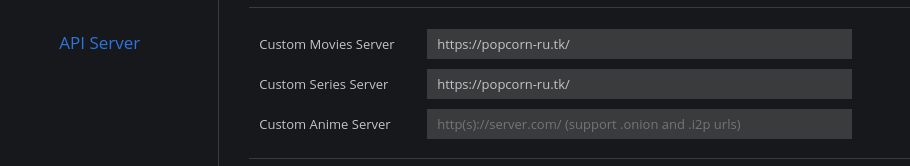
Alternative servers you can also use if you are having loading problems are https://yts.mx/ for Movies and/or https://popcorn-time.ga/ for both Movies and TV Shows!
As for the data-security concerns, Popcorn Time’s default trackers should ensure you’re downloading the right files from safe locations. The app has a paid VPN built-in too if you want to opt for it to keep you private when looking for stuff to watch.
Depending on your internet connection you may want to pause the stream and let it cache a bit before resuming to avoid freezing.
Just be mindful of your internet bandwidth and data plans if you are using a mobile device connected to 4G/LTE as Torrents, even when streaming, are usually significant in size. Torrent clients can also easily clog up a network and make the internet in your house slow down to a crawl for other users.