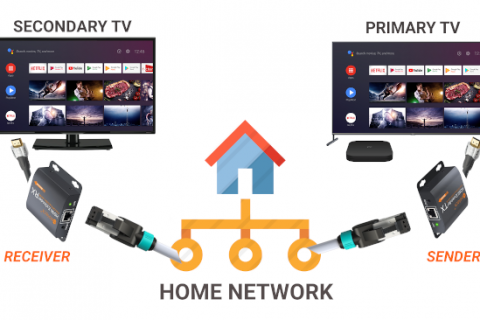In this post I want to share with you a cool product I found online and let you know how I came to find it. It’s a TechKeys – Single Key Keyboard!
As you probably guessed from reading my other posts I like Linux. I’ve been using Linux for 20 or so years now. Almost all my computers run Linux. However I still need Windows for work and most importantly for gaming. So I do what a lot of Linux users out there have to do, dual boot.
Recently I built a new PC and while I was picking up components a Bluetooth mechanical keyboard caught my attention, the Keychron K2.
They way I dual boot my systems is that I install Grub (the Linux boot loader) on the drive I have Linux installed (I use separate drivers for each OS) and when the PC boots up I click F8 or F11 to bring up the Bios boot menu to select which OS I want to run.
The problem is Bluetooth keyboards don’t work until an OS is loaded. So there was no way for me to bring up the Bios boot menu using the Keychron K2.
Sure I could have a second wired USB keyboard installed just for this task but that was messy and took up too much space on my desk.
Then I found a website called TechKeys based in the US. And they had exactly what I needed. A programmable one key keyboard that you can connect to your PC and assign any key (or key combination to it). It is also wired (USB) so it works during the boot process of the PC. OneKeyBoard comes with a Kailh Blue Switch pre-soldered and optional rubber feet.

From TechKeys Website
“The OneKeyBoard is just that – a keyboard that has only one key. Plug it in to your PC and it will recognize itself as a keyboard. Open any text editor and hold it for 5 seconds, and it will output simple instructions on how to program it through tapping to any key, key combination, or shortcut you wish.“
Why is this cool? Think about the possibilities for use.
- Gaming Shortcuts or Controls
- Open a commonly used application
- Go to a commonly used website
- Windows shortcuts like save a document or shrink all windows
- Enter your email address or commonly string
- Enter your complex password
- Panic button at work
Now I have the OneKeyBoard in a corner next to my PC, assigned to F11 that I use to bring up the Bios boot menu and select which OS I was to boot and it’s been working great.