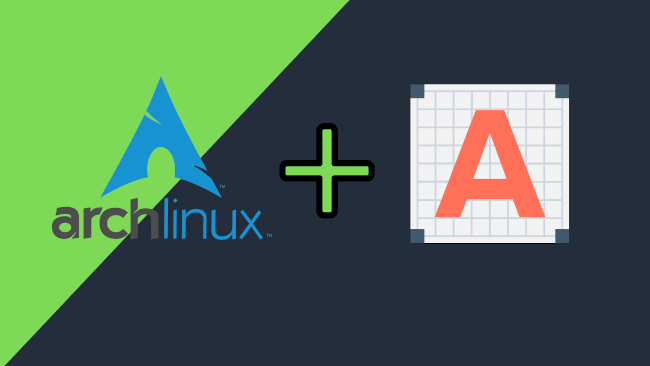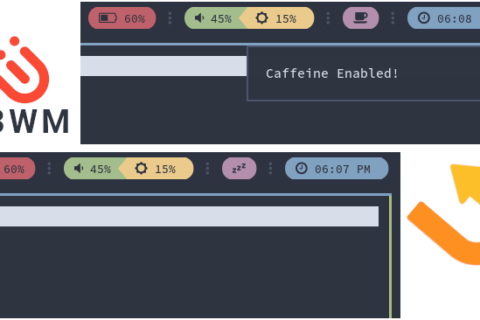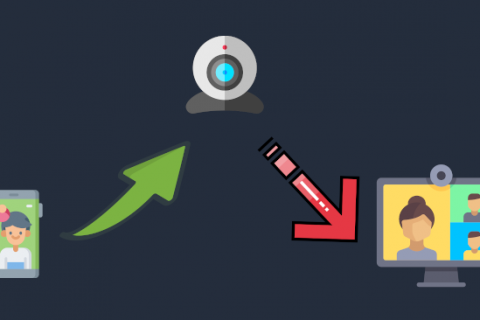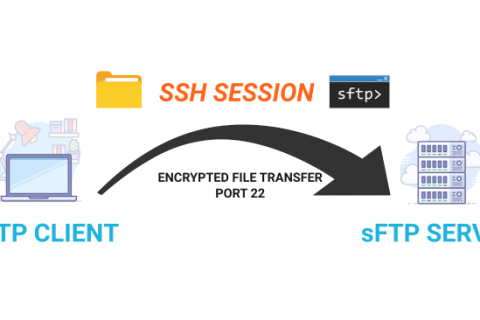If you followed this post and installed Arch for the first time and/or you are planning on doing any office work in an Arch based Linux distro then chances are you noticed that the fonts you are familiar with such as Times New Roman, and more recently Calibri, are not available in Linux.
Microsoft released for free use by Linux users its legacy fonts that include Times New Roman, Arial, Comic Sans, etc.
However the more recent fonts (first made available in Windows Vista) such as Calibri (now the default font in MS Office) are not available.
Thankfully in Linux world everything you need it’s just a couple terminal commands away.
While MS Fonts may still be needed in a Linux system to maybe avoid compatibility issues with some Websites or Windows applications run through Wine, it’s still better to use alternatives to these fonts.
You can refer to this table in the Arch Wiki that lists equivalent Open Source fonts to Microsoft’s proprietary fonts (i.e. Carlito is an excellent alternative to Calibri and renders better in a Linux system).
Installation Guide
1. Open a Terminal and Issue the command:
git clone https://github.com/fphoenix88888/ttf-mswin10-archIf you get an error you may not have git installed. Just run sudo pacman -S git
2. When you completed cloning, change directory to that what you clone and issue the command to install:
sudo pacman -U ttf-ms-win10-*This will install other locales as well. If you only need the English one just edit the above command to reflect that instead of *
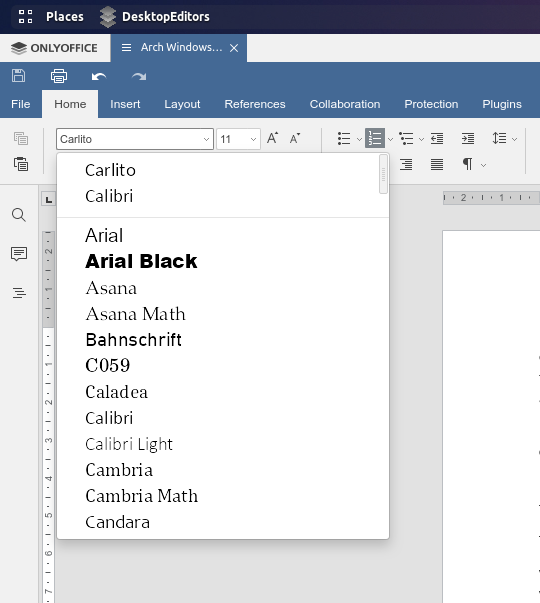
3. You may need to restart the applications you are using for the new fonts to appear. Or better yet reboot your system and you should be good to go.