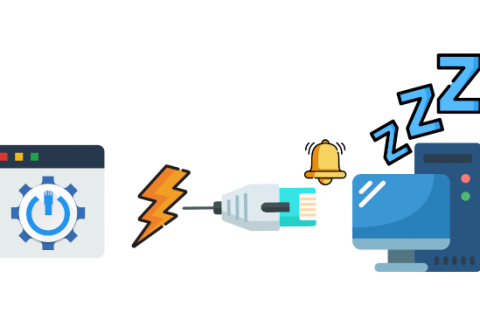If you are not building a new house where you can design your own network, chances are you are looking for ways to extend the coverage of your home network. You could buy additional Wireless Access Points but those only extend WiFi coverage.
If you need reliable and more stable speeds than WiFi you need to go wired. Additional routers and switches still require wiring to connect the initial network point to where you need coverage. You don’t want Ethernet cables running in the middle of your kitchen or living room.
What are Powerline Ethernet Adapters
Powerline adapter sets plug into power outlets and establish an Ethernet connection using the existing electrical wiring in the home. So you can avoid a mess of cables around your house since all the rooms in your house have 1 or more electrical outlets that you can use as an Ethernet point.
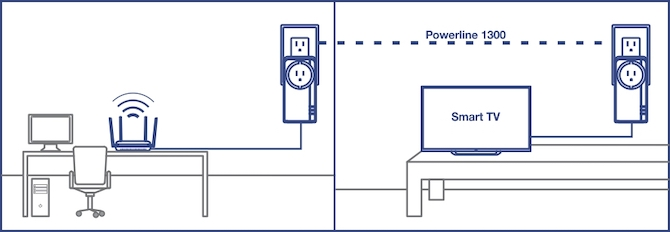
Powerline adapters usually come in pairs of two but you can purchase more to extend your network even more. You just need to make sure you purchase compatible plugs (it’s best to buy the same brand and even the same model as the ones you already have).
Setup
They are also very simple to set up. As these adapters are just an extension of your existing network they must be connected to your router.
Note: When connecting Powerline adapters is best to avoid surge protectors. Surge protectors can protect your computer, but they also scramble Powerline signals. Plugging a Powerline device into a power bar with surge protection will severely limit your potential speed, if not stop the device from working altogether.
For the best possible connection, plug your Powerline adapters straight into the wall electrical sockets.
Powerline WiFi Adapters
You don’t have to choose between WiFi or Powerline. Now you can have both. You can simply buy a Powerline kit that supports WiFi. This gives you the best of both worlds. You can get a fixed, wired connection to a desktop PC or games console, but also extend the reach of your WiFi network so that you can still get online with your iPad or any other device that relies on a wireless connection.

Which Powerline Adapter Should You Buy?
So by now you are just wondering what adapter you should buy.
There are a number of brands and models out there but I would stick to big name brands for this as you need the reliability and build quality these companies offer.
My top 4 brands (not in order) for such adapters which I’ve used and highly recommend are:
- TP-LINK
- D-Link
- Devolo
- Netgear
You should purchase the highest speed rated you can find (measured in *Mbps). You can also get adapters that have electrical outlets passthrough so you don’t occupy a much needed electrical outlet in your house.