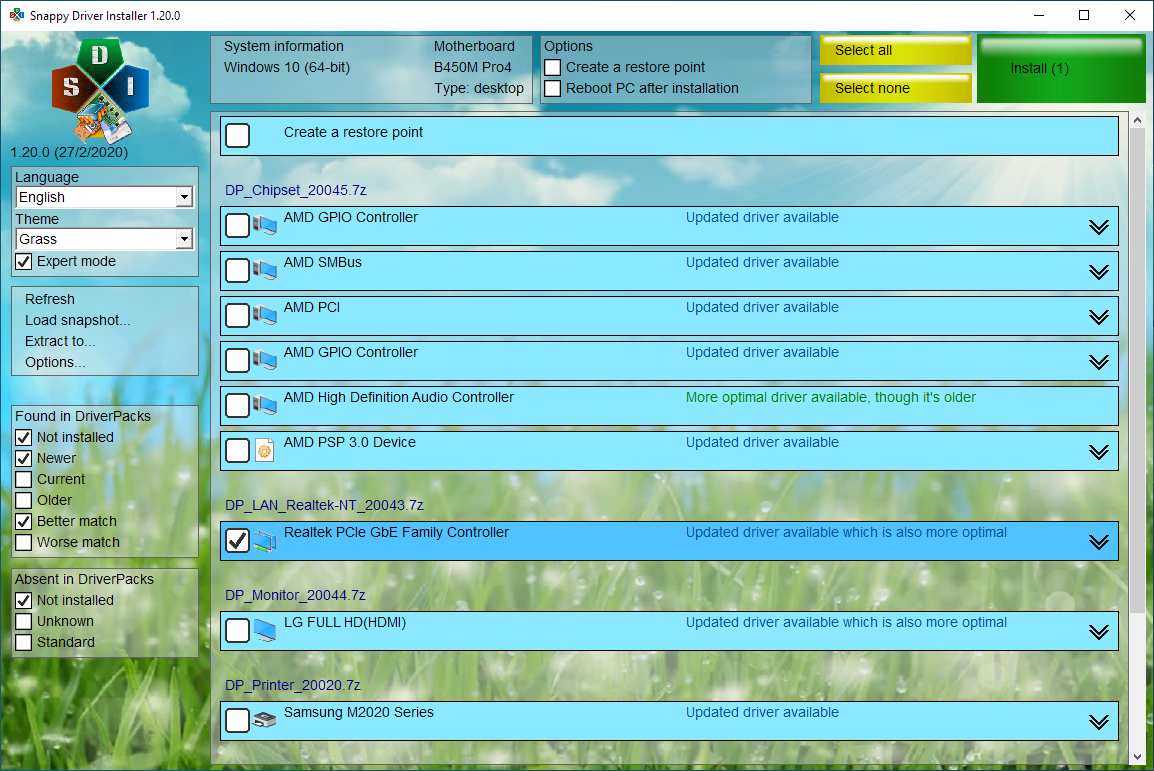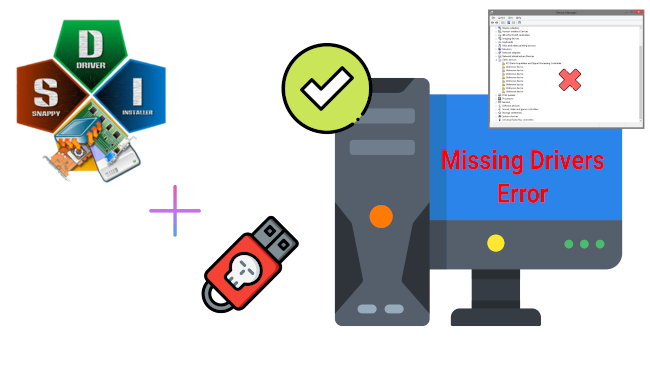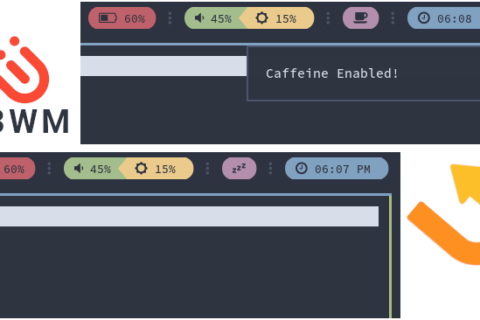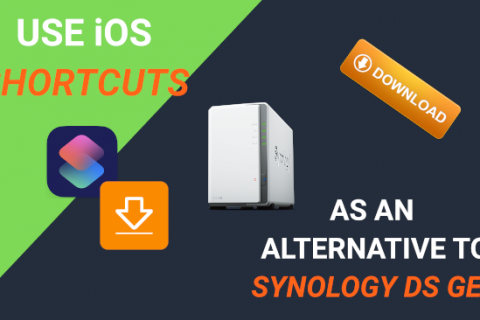Most new computers nowadays do not come with any form of drivers or restore discs for the operating system.
Say you have an old computer that you want to format and reuse (maybe as a Plex Media Server) only to find out that certain devices on the system do not function correctly due to missing drivers.
Or you purchased a new laptop and want to try Linux on it but want to be able to come back to Windows 10 without worrying about downloading and installing the correct drivers from the manufacturer’s website.
Well, you don’t have to.
All you need is Snappy Driver Installer.
From the developer’s website:
“If you’ve lost your driver discs, you’re unable to find drivers on the manufacturer’s website or Windows Update can’t configure your hardware, use this tool to quickly find and install all missing drivers.
If you’re a PC technician, keep Snappy Driver Installer on your USB flash drive or external hard drive and take it with you wherever you go. In environments with no Internet access you can quickly get things working. No more searching for drivers after a clean install, just let Snappy Driver Installer do it’s thing and your job will be done in no time.“
Snappy Driver Installer has ALL THE DRIVERS you will ever need from Windows 10 all the way back to Windows 2000.
I highly recommend downloading the full file which contains all the drivers and not the lite version as this is ad supported and may contain installers for other applications that you may not want on your system.
The full file can be downloaded via torrents and is approximately 20GB in size. So keep this in mind. I also recommend keeping the file in a separate USB drive so you can install drivers on various computers as needed.
You can get the full size using the link below. You’ll need a Torrent client such as Transmission to be able to download the file.
The tool is also very simple to use. After the file is downloaded open the SDI_RUS folder and just click on the SDI_R2000 executable (use the x64 variant if you are using a 64-bit version of Windows).
The tool should automatically scan your system and provide a list of new or updated drivers for your system. Just select the drivers you want to install/upgrade and click on “Install”.
Simple!