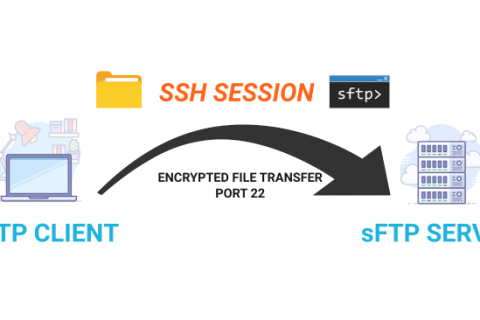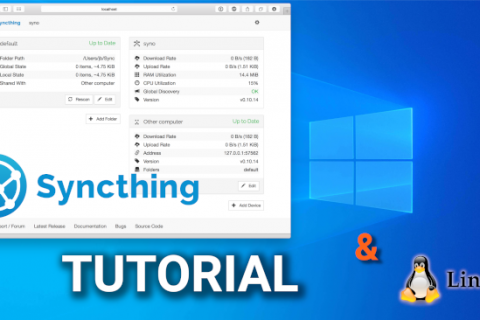“Do I need an Antivirus Software?”.
This is one of the most common questions I get when someone buys a new computer.
And the answer is always… “well it depends!”.
Gone are the days when we were swapping floppy drives full of software to install on our Windows 3.1 PCs and the risk of infecting our computers with a virus was super high.
We also survived the late 90s and early 2000s when the internet became mainstream and worms, viruses and malware were hidden behind almost every “Download” button you found on Warez/Scene websites that promised you the latest game or the latest version of Photoshop.
However not everything is different today. Modern computers may not risk so much being infected by physical media but rather scam phishing emails, bitcoin miners hidden in websites and malware/viruses hidden in Torrent files.
So this is where I explain why the answer to the question “Do I need an Antivirus Software?” is not so simple.
For advanced users that know what they are doing or users that only do basic computing (such as browse only a limited number of websites and some Office work) i.e. parents and grandparents the built in Windows Antivirus Software (called Windows Defender) should be more than sufficient most of the time.
Advanced users are usually careful when browsing the internet and know how to spot fake links, suspicious files and scam emails.
Users that do only basic tasks on the computer are very less likely to come across such dangers in the first place. When all you do is visit Facebook and a couple of news sites, don’t own an email, don’t use Torrents and such and don’t install software is highly unlikely to get infected.
On the other hand is the majority of the users today. That don’t actually know a lot about computers but also heavily use the internet. This category of users is the most risky and in almost 90% of the cases this is the category scam/phishing emails, malware, adware and such, targets.
These users can benefit from Antivirus Software.
However I would recommend as a first step just following a few basic rules when using the internet as and sticking with Windows Defender. No Antivirus software is 100% effective when users don’t behave with caution online.
- Don’t randomly click links promising things that seem too good to be true. No you did not win a competition online for a million dollars. No you do not need to click this link to download the latest Game or blockbuster movie.
- Don’t blindly install new software by continuously clicking the “Next” button. Read carefully the messages presented to you on screen and know exactly what you are installing.
- Any email received (especially emails that are supposedly from your Bank or Amazon and such) should be approached with caution and skepticism. Even if it’s from people you know. Don’t click links without verifying the email.
- Do not under any circumstances give your passwords to anyone. Your passwords should only be used on verified websites and should always be encrypted.
If you feel that you need additional security however you should not only install an Antivirus but I would highly recommend going for an all around Security Suite which includes not only an Antivirus but also Antimalware, Anti-Phishing and Firewall which will provide additional features compared to Windows Defender.
So what should you install?
One of the issues with Antivirus and Security software in general is that they are usually heavy on resources, and while they provide some much needed security this comes at the cost of the computer becoming slow and sluggish due to the lack of resources.
If you are in the risky category of users I would recommend installing one of the software listed below.
Any of these options I have personally tested over the years, should be adequate for most users and also won’t bog down your system.
Bitdefender Total Security (PAID) – One of the best all around software I’ve used for security. Has a ton of features and also is feather light on resources.
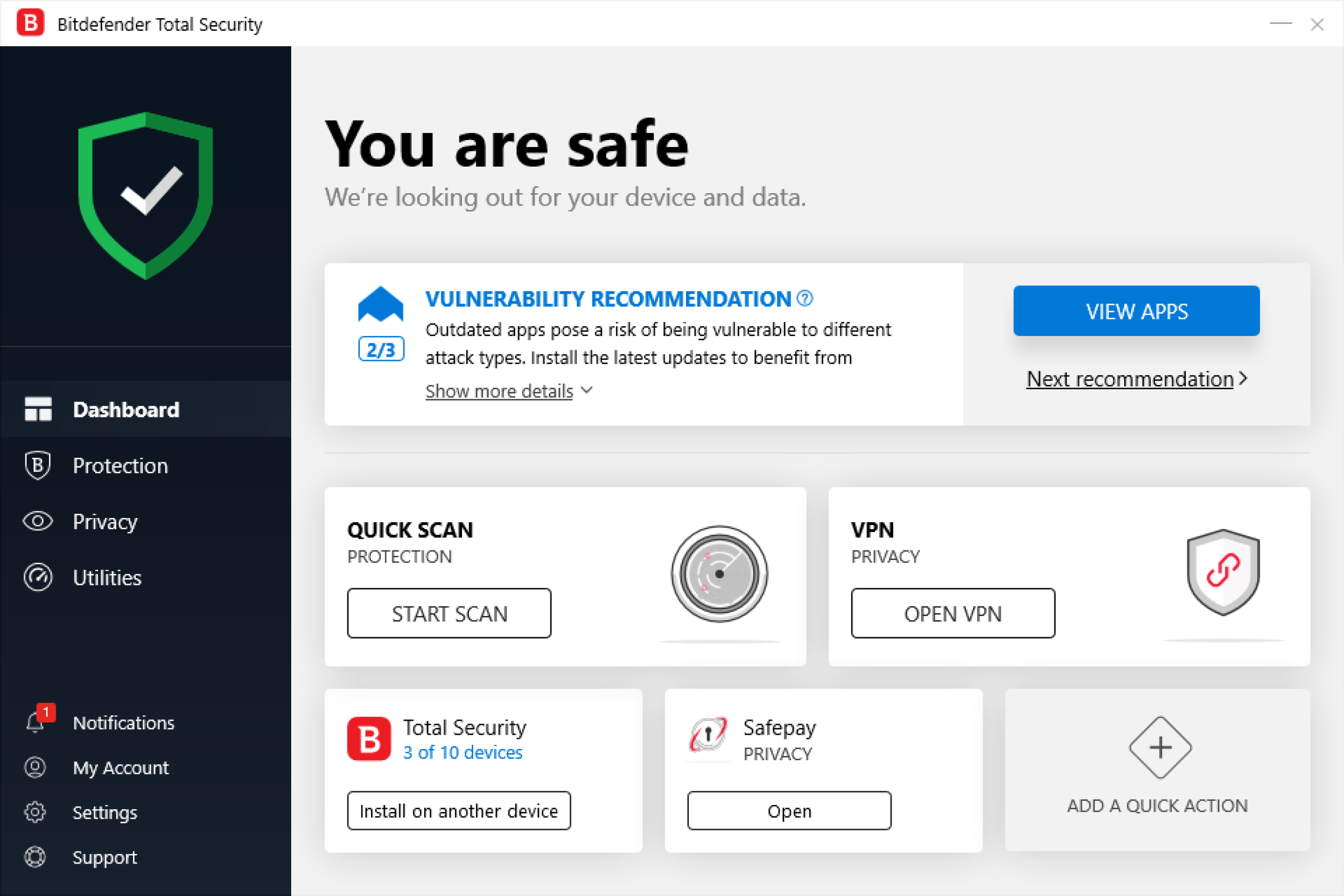
Kaspersky Internet Security (PAID) – Another great option with top scores from Antivirus testing. It comes with everything you’d expect in a suite, along with plenty of extras, and its components are consistently effective.
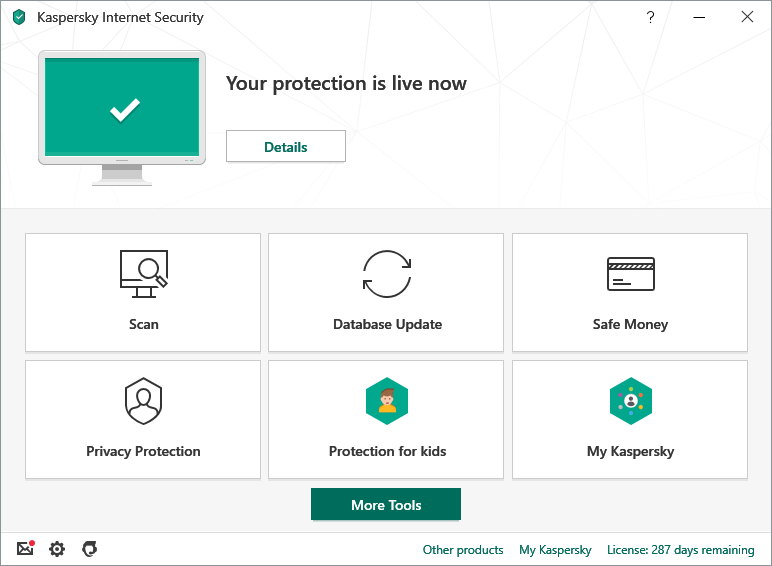
If you don’t want to pay for software and you don’t mind losing some features then you can go the free route by downloading the free versions of the software listed above.
Bitdefender Antivirus (FREE)
Kaspersky Security Cloud (FREE)
Finally if you already feel that your computer is compromised an excellent software to have in hand when trying to recover a system is Malwarebytes.

Although Malwarebytes is considered an Antivirus tool the free version of Malwarebytes is more of a remediation tool than a live, protective shield. The scanning tool will find anything once you’re already infected — effectively, too — but doesn’t do much to stop it in the first place. It’s one of the best options out there to try to recover an infected system.
Best thing to do however when you have an infected system is just format the drive and reinstall Windows as you will never be 100% sure that the system has fully recovered. No Antivirus is flawless. That’s why it is super important to always backup your files.