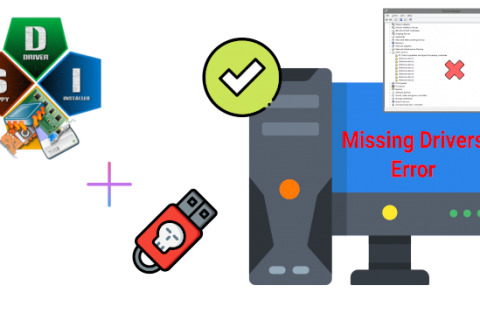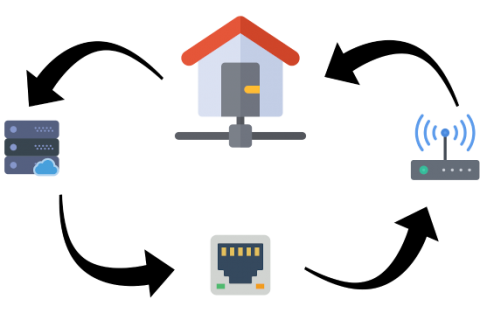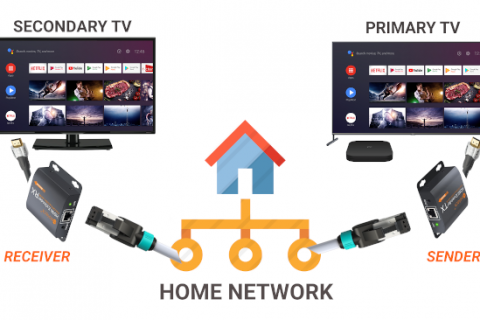If there ever was a worst time to build a PC that would be 2021! Chip shortages and Bitcoin mining made hardware components not only vastly overpriced but also almost impossible to find.
You could buy a pre-built system from a major brand which most likely will have access to the latest CPUs and GPUs but most of the time these will also be overpriced, compared to a DIY system. You also have very little choice in the various secondary components of the system such as motherboards and power supplies.
So what then? Well there is another way! Decommissioned server parts make for an excellent gaming/workstation PC on a budget. The X79 and X99 platform which was reserved for enthusiasts just some years ago can be revived through Chinese refurbished and new parts to be the basis of a budget gaming/workstation PC.
In this post you can find the various reputable Chinese market places for your tech needs.
For PC building however AliExpress is the way to go!
Disclaimer: AliExpress is a market where various Chinese sellers list their wares. You should be very careful and purchase only from high reputation sellers. You should also research the product you want, as warranty is almost non-existent. That is why no product links will be included in this post but rather model recommendations for various components.
What should you search for?
You have two options available for your build. X79 or X99. You can also find AM4 based parts for a Ryzen build but these are still high priced as they are relatively new. For a budget build you should focus on these two platforms.
| X79 | X99 | |
| Socket | LGA 2011 | LGA 2011-v3 |
| Graphics Support | 2X16 + 1X8 or up to 4X8 + 1×8 | 2X16 + 1X8 or 5×8 |
| Mem Channels/DIMM Per Channel | 4/1 DDR3 | 4/1 DDR4 |
| Intel Rapid Storage Technology | Yes | Yes |
| Intel Smart Response Technology | Yes | Yes |
| USB Total (USB 3.0) | 14(0) | 14(6) |
| Total SATA (SATA 6Gb/s) | 6(2) | 10(all 6Gb/s) |
If your don’t mind spending a bit more (still a lot cheaper than anything else though) I would recommend going with X99 as it is a more recent platform and you get the benefit of DDR4 memory and more SATA and USB 3 ports.
So what parts?
AliExpress has everything you need to build a PC and then some. This doesn’t mean however that you should go all out and order everything off AliExpress. There are still some things you are better off getting off Amazon.
Most importantly the Power Supply! I don’t care how much sellers try to convince you about their high quality PSUs you should not risk frying your PC or worst burning down your house to save a little bit of money.
Cases are another thing that is not recommended as the shipping cost due to weight will mitigate any savings on the price of the component.
What should you buy then?
- Motherboard
- CPU
- RAM
- Graphics Card
- CPU Cooler
- Secondary Storage
- Other Accessories
Make sure you read the notes in each section below as they offer additional information for each component.
• Motherboard
This is the most important part of the system as it is the basis of the whole build. As noted above there is the option of X79 or X99.

There is a variety of boards with these chipsets from various brands and various sellers. The boards are brand new with refurbished chipsets. Quality of the boards varies from brand to brand and even from model to model within the same brand. I recommend reading up on the reviews and watching YouTube to identify the board that fits your needs.
Miyconst YouTube Channel is an excellent place to find unboxings, benchmarks and reviews of various Chinese motherboards.
Recommendations (~ $65 – $150):
- QIYIDA X99
- Huananzhi X99 8M Gaming
- Huananzhi X99 TF
Note: Make sure the motherboard you choose has all the features you need, i.e. M.2 NVme slot, SATA 3 ports, etc. as the feature set of each board is different. Chinese shipping restrictions also prohibit the shipping of motherboards with batteries. So make sure to have a CR2032 battery when assemblying your PC.
• CPU
Selection for CPU is more straight forward as we are talking used Xeon CPUs. You should choose the most powerful CPU your budget allows.
Recommendations (~ $40 – $150):
- Xeon E5-2620 v3
- Xeon E5-2640 v3
- Xeon E5-2678 v3
Note: While Chinese motherboards and Xeon CPUs don’t usually support overclocking you can use the tool created by Miyconst to boost all CPU cores to their maximum speed. The speed unlock works on all E5-26XX v3 CPUs. You can find the tool here and details on how to use it here. This will give you a very nice performance boost, especially in workloads when single core speed is important, such as gaming.
• RAM
Depending on your platform of choice you should either purchase DDR3 or DDR4 RAM. Some motherboards may use both but I recommend going for X99 with DDR4.
The RAM is refurbished ECC server RAM which you can usually get at a nice discount with a brand new heat-sink to make it look good.

Killsre, Veineda, Atermitter are all Chinese brands with positive reviewed RAM.
Note: Xeon CPUs on X99 don’t support RAM speeds > DDR4 2133MHz so don’t waste your money on higher speed ram as this will only work at this speed no matter what the sellers advertise. Same goes for the X79 platform on which you are limited to DDR3 1866MHz.
• Graphics Card
GPUs are almost impossible to find in 2021. Even if you manage to find one you probably have to pay double or triple the MSRP to get it. The Chinese also have increased their prices on GPUs to benefit from the shortage but you can still find a decent card for your next build at a “reasonable” price.
If you can wait I recommend getting a basic card for a super budget build and upgrade when this craze is over and the GPU market finally catches up with demand.
Be careful with GPUs on AliExpress as most branded cards are old mining cards which have been heavily used and their life expectancy is spotty to say the least.

Yeston and Veineda are Chinese brands which make brand new cards and these are the ones I recommend getting.
Recommendations (~ $70 – $250):
- Yeston GeForce GT730 2GB GDDR5
- Yeston/Veineda RX550/RX560 4G GDDR5
- Yeston/Veineda GTX1050Ti 4GB GDDR5
• CPU Coolers
Most Chinese motherboards come with an adapter that let you convert AM4 coolers to fit the X99 platform’s 2011-v3 socket. So you have a lot of CPU coolers to pick from.

Any basic cooler with some decent heatpipes will be more than enough for a Xeon CPU. You can’t overclock these CPUs so there is no added heat output.
Just make sure to use some high quality thermal paste when applying and not use the one that comes with these coolers as it is usually of low quality.
• Seconday Storage
There are Chinese branded SSDs offered on AliExpress. Usually these perform good enough but I would recommend getting one only as an additional storage and not as the main drive of the system, especially if you don’t have a backup. You can find cheap M.2 SSDs on Amazon from major brands which will outperform any of the drives from AliExpress.
Secondary storage however is fine as long as the price is right.
KingSpec and KingDian make some decent SSD drives.
• Accessories
AliExpress has all sorts of hardware components for PCs. You can build a whole system using nothing but parts from AliExpress, even if that is not recommended.
There are plenty of accessories you can buy to pair up with your system. From keyboards and mice to fans and RGB lights.
Most Chinese motherboards don’t have enough fan headers. So I highly recommend getting a fan splitter or a fan hub. There is usually no added support for RGB so you can also get an RGB hub to add RGB to your system. These are pretty cheap and are a great addition to any system.
Add in cards for additional USB 3 ports, WiFi or M.2 drives are also available as well as cheap USB dongles for Bluetooth and Fingerprint sensors.
What comes after?
You should be able to have a very capable system up and running with about $350 – $550, depending on your component selection.
You can then obtain a cheap Windows 10 and Office 2019 key or better yet install Linux and enjoy your budget gaming/workstation PC!